Online Video Enhancer To Make Infographics
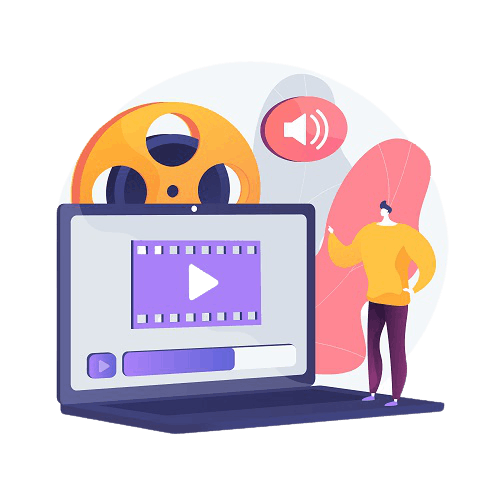
Nowadays, the memorisation of a message is mainly visual. Motion design and infographic video maker will allow you to highlight your video messages.
Do you want to create quality content? Are you hesitating between text and video? Know that people are 30 times more likely to watch video infographics all the way through, rather than long text articles on your blog.
These days, you don’t need to hire a specialist agency to do motion design and infographics. There are video platforms, specifically designed for businesses, that can act as an infographic video maker, a real online video enhancer.
How will motion design and infographic video maker help you enhance your video online? This is the question we will answer in this article. And we will give you examples of beautiful infographics with charts, diagrams and other elements, for your market presentations.
And if you want to quickly learn the 7 steps to making great video infographics, please read our article on the subject.
You can use an online video editor for this. If you create your video online with an easy video maker, you will become a video expert in few days!
But first, if you are not familiar with the concept of infographic video maker, we will define it for you, before you start your imovie with an online video enhancer

What is an infographic? Infographics don’t usually go hand in hand with video.
First, you must realise that 90% of information transmitted to the brain is visual, and the brain processes visual information 60,000x faster than text.
An infographic is the representation of statistics, figures, timeline, using one or more images. With these drawings, we try to represent data that are often difficult to assimilate more easily.
Infographics are therefore an assembly of numerical data in drawings. But thanks to video, you can also put all this data into animation and movement.
For example, it might look like this:
To give you a concrete example: on your website, you want to integrate a corporate video on the home page retracing your history, the genesis of the project, the meeting between the co-founders and the path taken. This kind of video (if it remains in a short format, i.e. less than two minutes) can be very popular with Internet users, because it differentiates you from your competitors by telling your story, by doing what is called storytelling.
The infographic can also be used, both internally and externally, to talk about the year’s figures and to remind people of the objectives to be reached in the following year, as in this video made with the Pitchy platform:
But why will an infographic enhance your online video?
Infographics in images are better retained than text. But video infographics are even better retained than image infographics.
So sharing your infographics in video (thanks to online video enhancer, with great quality) will have several positive effects:
– on social networks, video media is the most viewed and shared, because everyone loves video and illustrations. If the data in your video infographic is intended for external distribution, sharing it on your social networks will inevitably increase visibility and sharing.
But remember: your video should be short, easy to digest (so select the data you want to highlight: less is better than too much), to become relevant snack content. As a result, you will gain visibility and your community will grow.
–on your website: think of introducing key words in your infographic, related to your industry, your universe and your themes. The title of your video infographic is also very important: it should be added to a dedicated playlist on Youtube, and why not on the homepage of your website, especially if it is something very corporate, such as your history, your balance sheet since the beginning of your existence, to attract prospects, candidates, or even shareholders. This will improve your SEO, especially the homepage, which in most cases generates the most traffic. This is your company’s showcase page, so give it a boost!
Have you ever heard of Pitchy? It is an online video enhancer, an intuitive user interface, probably the best video enhancer, the easiest video tool for company teams who are starting to make videos. On the software Pitchy, you will find many features and basic edits, such as video resolution, brightness and contrast, filters, contrast, audio effects, titles, colors, transitions and lightworks. In addition to this device, our video editor is also available with a mobile app you can download, so you will be able to create shaky videos. This app will allow you to edit many videos wherever you want (saturation, quality of your imovie, rushes, brightness, video resolution, video quality…), via your mobile phone.
What about you? Would you like to make a good infographic, better than static infographics, with an infograhic maker providing good video quality and many saturation and lightworks options? Where you could add subtitles, high-quality voice-over, charts, infographic designer, or any type of data visualisation, with motion graphics and brand guidelines? The process for making beautiful infographics for your customers on social media is pretty simple with a good video quality and lightworks. Only pros and no cons!
Ask for a demo of the Pitchy solution. An easy online video editing software made for non-designers who want to animate graphics. And watch our infographic examples. Only pros and no cons 😉
Resources













