All articles
Get inspiration and tips to take your video skills to the next level.


5 Ways to Convert More Leads with a Video Marketing Agency
The right marketing videos are the ones that turn viewers into customers. Check our article about 5 Ways to Convert More Leads with a Video Marketing Agency.

5 steps for a successful customer onboarding
Customer Onboarding is the process of welcoming and training. And to do so, you can use corporate video.

How to Choose the Right Video Production Agency: 7 Steps to Make the Best Choice
Your video deserves more than a thumbs-up. Discover how to choose the right video production agency through 7 steps.

How To Make A Youtube Outro With an Online Video Editor?
Remember: the outro of your YouTube video is as important as the intro, as it prompts your audience to action. We will tell you how to do it.

Introducing your executives through a corporate video
Introduce your managers via a corporate video, it's a way to reach a maximum of people, even from a distance. We tell you more here.
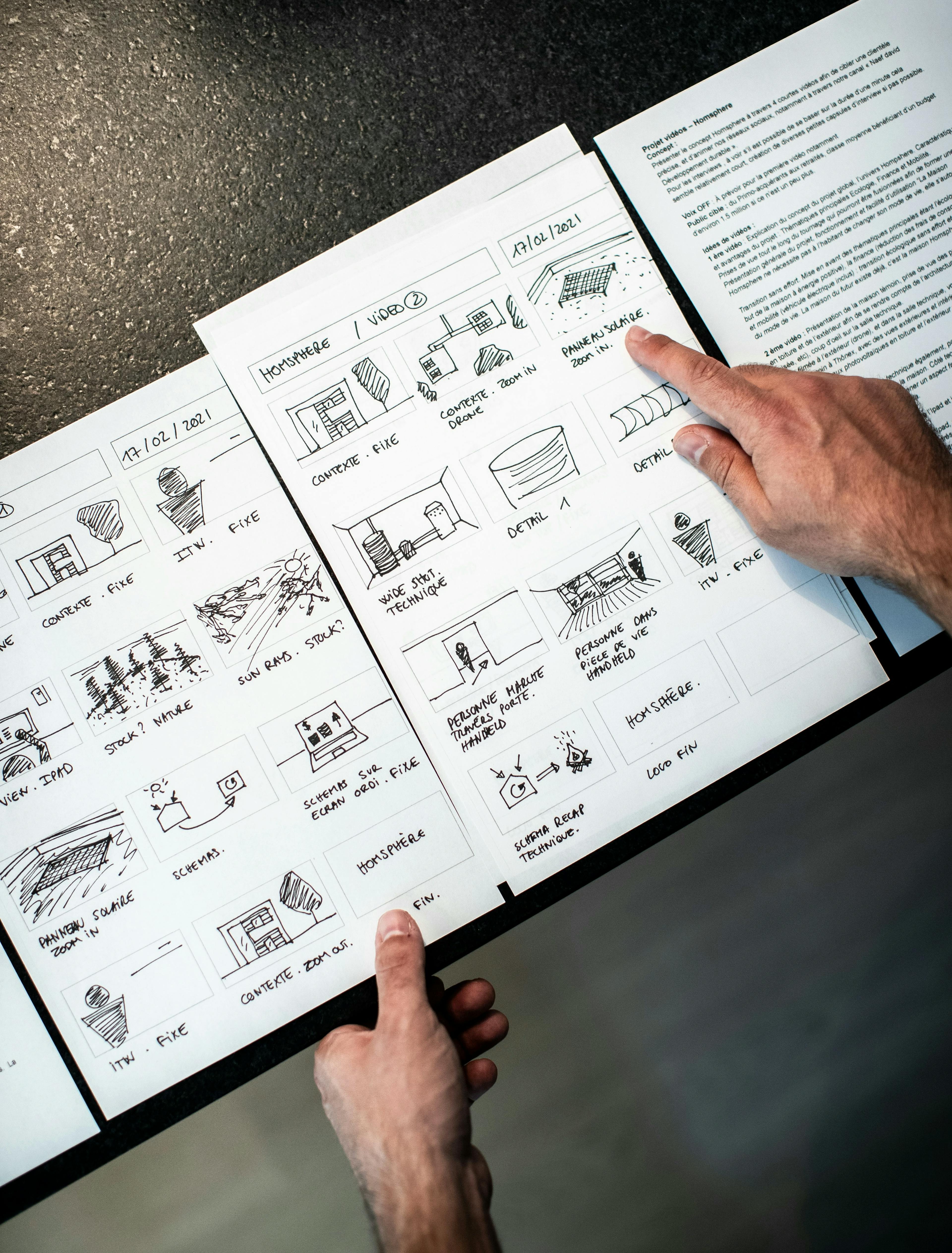
The 5 steps of a Video Storyboard
To get into the habit of writing a quality storyboard for your corporate videos, you might as well go step by step to set up a process.

How Social Media video maker can help you create Snack Content
How can social video maker help you create videos that will help you to create appealing snack content to your viewers?

Video interview: The Complete Guide
There’s no perfect format for a video interview, but success comes from intelligently adapting to your audience and the platform.
Resources












