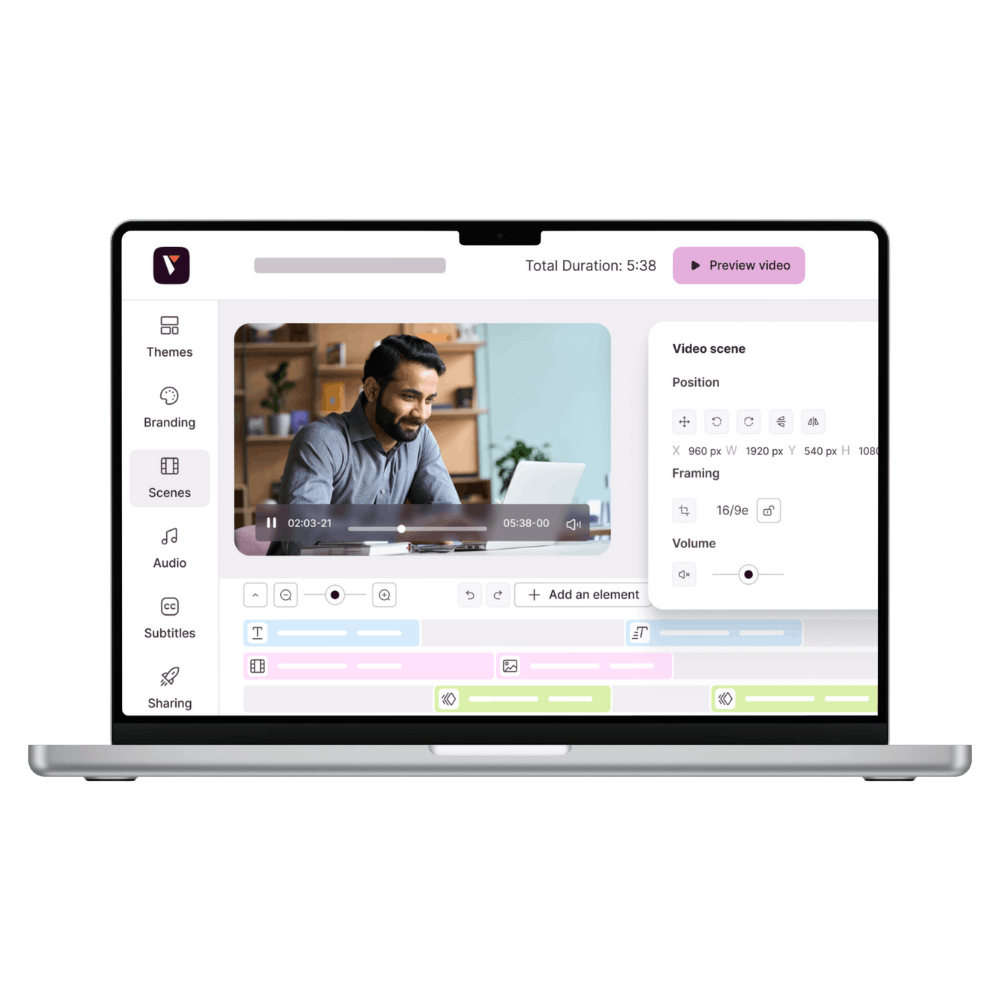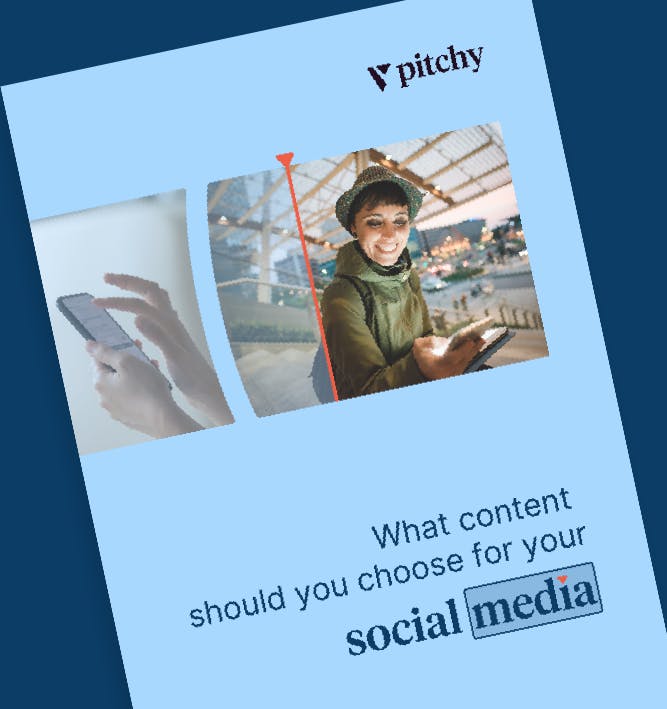Skyrocket your video conversion with Youtube Outro Maker
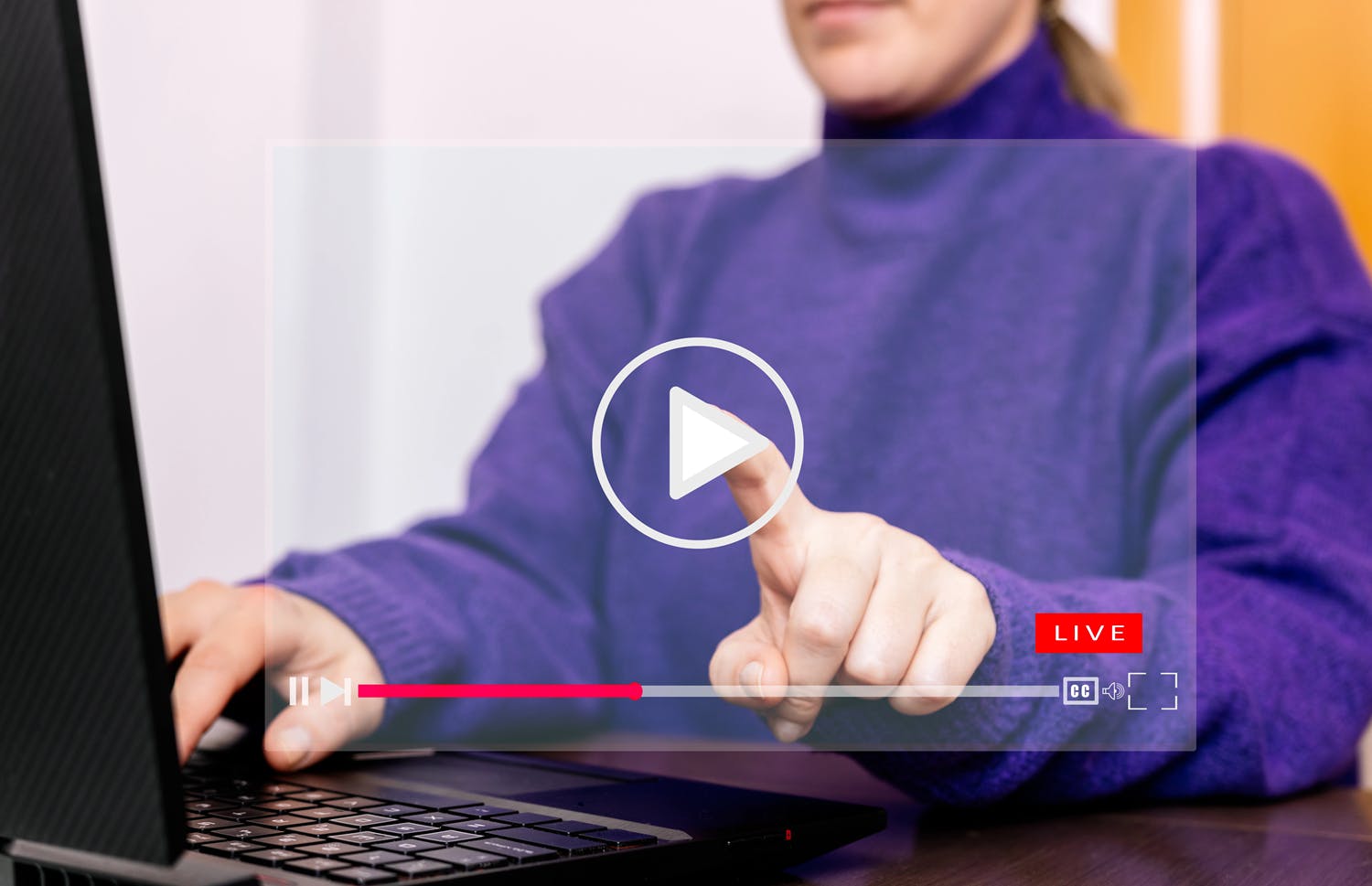
🎬 Quick summary | 🕓 01/22/2026
🎯 Goal of this article: Understand why creating a professional YouTube outro is essential to boost your brand visibility and keep your audience engaged until the very end of your videos.
🧰 What you’ll learn: The key steps to design and customize your outro video, choose the right templates and elements, and use a YouTube outro maker like Pitchy to add links, CTAs, and animations that drive clicks and conversions.
✅ Bonus: Practical tips to align your intro and outro, maintain a consistent brand identity, and share your YouTube outro videos effortlessly across all your social media platforms.
👥 Who is it for?: Content creators and YouTubers, marketing teams, digital communication managers, and anyone looking to optimize the end of their YouTube videos to generate more engagement and concrete actions.
The end of your video is just as important as the beginning. A powerful YouTube outro gives your content a professional finish and motivates your viewers to take action, whether it’s to subscribe, visit your website, or book a demo.
Every YouTube video has a beginning and an ending, but too many brands focus only on the intro. The outro video is your last opportunity to reinforce your brand identity, your logo, and your message. It’s what turns a simple clip into a complete storytelling experience. Check out our guide on how to write a storyboard for your corporate video
Think of your intro and outro as two parts of the same identity. The intro hooks your audience; the outro leaves them with a clear next step. Together, they build recognition and consistency across your YouTube channel and social media platforms.
And here’s the good news: you don’t need a studio or editing team to do it. With an easy-to-use outro maker like Pitchy, you can create professional outro videos in just a few minutes. The platform lets you customize templates, add your colors, logo, and text, and edit videos online without technical skills.
To give you a concrete example, here is a video made with the Pitchy tool: it is a teaser for an event. And at the end of the video comes the outro:
Why Is the Outro So Important in a YouTube Video?
In theory, this is already included in the intro to your video. But if your audience is scrolling through their Facebook or Instagram wall on their mobile phone, it is possible that the video has started without them having time to see the beginning, when you introduce yourself, so to speak.
Therefore, remember to reintegrate your graphic identity at the end of your video:
- your logo
- your colours, themes and templates (which you can select on the software)
- your slogan
- your own photos, or any other element you seem relevant (for example, if your brand includes a character or a mascot).
Try to stay true to your brand identity. The intro and outro form a single visual experience, helping viewers remember your company instantly.
A strong outro works hand in hand with your overall video presentation. If you want more inspiration on how to showcase your brand with clarity and style, take a look at our article on tips and examples for your video presentation.
How to Add Links to Your Website and Social Media in a YouTube Outro?
Your YouTube outro is the perfect moment to turn viewers into followers. Those who reach the end of your video are already engaged, now is the time to guide them toward your website, your social media, or your next piece of content.
When creating your outro:
- Add a clickable link to your website or landing page.
- Include your main social platforms: LinkedIn for B2B, or Instagram and TikTok for a younger, B2C audience.
- Use clear calls-to-action such as “Watch next,” “Follow us,” or “Book a demo.”
The YouTube end screen feature makes this easy. You can add buttons or icons that link to your next video, your playlist, or your social media accounts, all without losing the viewer’s attention.
A well-designed outro video keeps your audience engaged even after the credits roll, helping your brand stay top of mind across every platform.
Why Add a CTA to Your YouTube Outro Video?
The YouTube outro is more than a final frame, it’s your brand’s last word, the part that lingers in your viewer’s mind. Think of it as the visual handshake that wraps up your story with style.
When people scroll through Facebook, Instagram, or even their YouTube feed, they might join your video halfway. Maybe they missed your intro, your hook, or your opening visuals. That’s exactly why the outro matters: it gives your audience a second chance to see who you are.
At the end of your video, bring your visual identity back to life through elements that make your brand instantly recognisable:
- Your logo, static or animated, that viewers associate with your name.
- Your colours, themes, and templates, to maintain a cohesive video design.
- Your slogan or tagline, short, catchy, and true to your tone.
- Your visuals or mascot, that add personality and memorability.
- Your music or jingle, that instantly connects sound to brand.
Together, your intro and outro build a seamless experience that keeps your content consistent and professional. The intro captures attention. The outro seals the deal.
What Extra Elements Can You Add to Make Your YouTube Outro More Engaging?
Your Outro must be the next part of the prospect’s journey. When they click on your call-to-action, they must go to the next level.
A great YouTube outro doesn’t stop at visuals, it creates connection. Adding a few extra details can turn your ending into a true community moment.
For instance, if you’re promoting an event or campaign, add a hashtag right in your outro video. It’s a simple way to bring people together around your brand:
- It encourages viewers to share content with the same tag on Instagram, Facebook, or YouTube.
- It makes your video content easy to find and follow.
- It gives your outro a social dimension, linking your brand to a larger conversation.
This small touch transforms your outro from a goodbye into an invitation, one that keeps your audience talking and engaging long after the end of your video.
Why End Your YouTube Video with a Personal Message?
A short personal message at the end of your video turns a simple outro into something human and memorable. It’s your final chance to leave a positive impression.
Depending on your content, you might end with:
- “We look forward to meeting you.” for an event.
- “See you soon for the big reveal.” for a launch.
- “Happy New Year from all of us.” for a seasonal video.
These small touches make your YouTube outro feel warm, authentic, and on-brand.
Before you create your outro, define your goal and duration:
- What should viewers do: subscribe, watch another video, or visit your website?
- Which elements will you include: a subscribe button, playlist, or CTA link?
- How long will they stay on screen: around 5 to 20 seconds works best.
Finally, keep your design and animation consistent with your intro. The two should look and sound like they belong together, it’s what makes your YouTube outro video instantly recognisable.
How to Make a Youtube Outro Step by Step?
Step 1: Define the Goal and Duration of Your YouTube Outro
Before jumping into editing, take a step back with your team and clarify the why.
What’s the main purpose of your YouTube outro?
- To boost event registrations, online or in person?
- To grow your newsletter audience or gain new subscribers?
- To redirect traffic to your website or social media pages?
Your answer will shape every design and content choice you make. A clear objective turns your outro into a focused message, not just a decorative ending.
Once the goal is defined, decide which elements to display, for example a subscribe button, a playlist preview, or a link to your next video.
Keep them visible long enough to be clickable, usually between 5 and 20 seconds. That gives your viewers time to act without losing attention.
Finally, remember to track the results. Analyse KPIs such as click-throughs, sign-ups, or conversions to measure how effective your outro video really is.
Defining your strategy is what separates a simple clip from a true corporate story. If you want to go further and understand how to make every brand video a success, take a look at our guide on how to make successful corporate videos.
Step 2: What Elements Should You Include in Your Outro Video?
Once your goal is clear, it’s time to choose what appears on screen. Every second counts in a YouTube outro, so focus only on the elements that push your viewer to act.
Think simple and efficient:
- Social media buttons to grow your community on LinkedIn, Instagram, or TikTok.
- A registration link for your next event or webinar.
- A CTA button or website link that keeps traffic flowing toward your brand.
Keep your outro video short, ideally under 1 minute 30 seconds, and make sure the design stays clean.
Leave enough space between your logo, CTA, and links so everything remains readable, even on mobile.
Stick to your brand colours and style to match your intro; consistency is what makes your YouTube outro video look truly professional.
Step 3: How to Choose the Right Template in a YouTube Outro Maker?
When you open the Pitchy platform, you’re welcomed by a wide range of outro video templates crafted by our motion design team. Each one follows the latest video marketing trends and gives your content a modern, dynamic look.
You can customize every detail, from your logo to your brand colours, to ensure that your outro perfectly matches your company’s identity. Import your color palette, adjust fonts, and fine-tune the animation to create a YouTube outro video that feels unique and professional.
Every template on Pitchy is designed to make your editing experience simple and inspiring. Whether you want a clean corporate style or something more creative, you’ll find a format that fits your brand and enhances the end of your video with consistency and style.
Step 4: How to Add and Edit Elements in Your YouTube Outro?
Once you’ve chosen your template, it’s time to bring your outro to life. This step is where your visual identity takes shape. Add your logo, static or animated, your text, images, and a touch of music or animation to make your outro stand out. Each detail should reflect your brand and remind viewers who you are.
On Pitchy, every template is divided into sequences such as intro, outro, text, or quotes. You can select the one that best fits your YouTube outro video, import your icons, images, and CTA text, then preview the final result before downloading.
If your video includes a voiceover, don’t forget to add subtitles. Many people watch videos without sound, and this small addition ensures your message remains clear and accessible everywhere.
Step 5: How to Download and Share Your YouTube Outro Video?
Once your video animation is complete and approved, it’s time to share it with the world. When your YouTube outro video is ready, simply download your outro and upload it to your YouTube channel. You can also share it across Facebook, Instagram, or directly on your website to boost visibility.
On Pitchy, you can use integrated download options to export your outro in the best format for every social media platform.
After publishing, take a moment to analyse the performance:
- Did your outro help generate more registrations or sign-ups?
- Did you notice an increase in traffic to your website?
- Did your CTA buttons get more clicks or engagement than before?
These performance indicators will show how effective your outro really is, and whether it needs fine-tuning, like a shorter duration or a clearer call-to-action.
How to Create a Professional YouTube Outro with a Video Maker like Pitchy?
With Pitchy, creating a professional YouTube outro becomes simple, fast, and fun. The platform gives you access to a full gallery of customizable video templates, designed by motion experts to match any style or industry. No design or editing skills required, just your creativity and a few clicks.
You can add text, images, music, animation, and voiceover, and adjust every element to fit your brand colours and tone. Each template is easy to adapt, so your YouTube outro video and intro stay perfectly aligned.
Pitchy also lets you download and share your videos in the right format for any platform, from YouTube to Instagram or LinkedIn, making your video marketing workflow smoother than ever.
Whether your goal is to boost conversions, drive engagement, or simply give your videos a more professional finish, Pitchy helps you create content that looks great and performs even better.
Writer’s Note
I’ve always seen the YouTube outro as more than a simple ending, it’s the final scene that gives your video content personality and purpose. A few seconds may seem short, but when your logo, music, and message all align, they leave a powerful impression.
What I like most about using a YouTube outro maker like Pitchy is how effortless creativity becomes. You can experiment with templates, test new animations, or adapt the tone of your outro video in just a few clicks, without relying on an agency or complex tools. It’s quick, fun, and completely brand-driven.
For me, the outro is where storytelling meets strategy: you end on a high note, keep your viewers engaged, and make them want to come back for more.
Resources
Most popular articles

Unlock the power of video marketing with user-friendly and cost-effective online video makers.

Streamline your video production by using adaptable and customizable video templates.
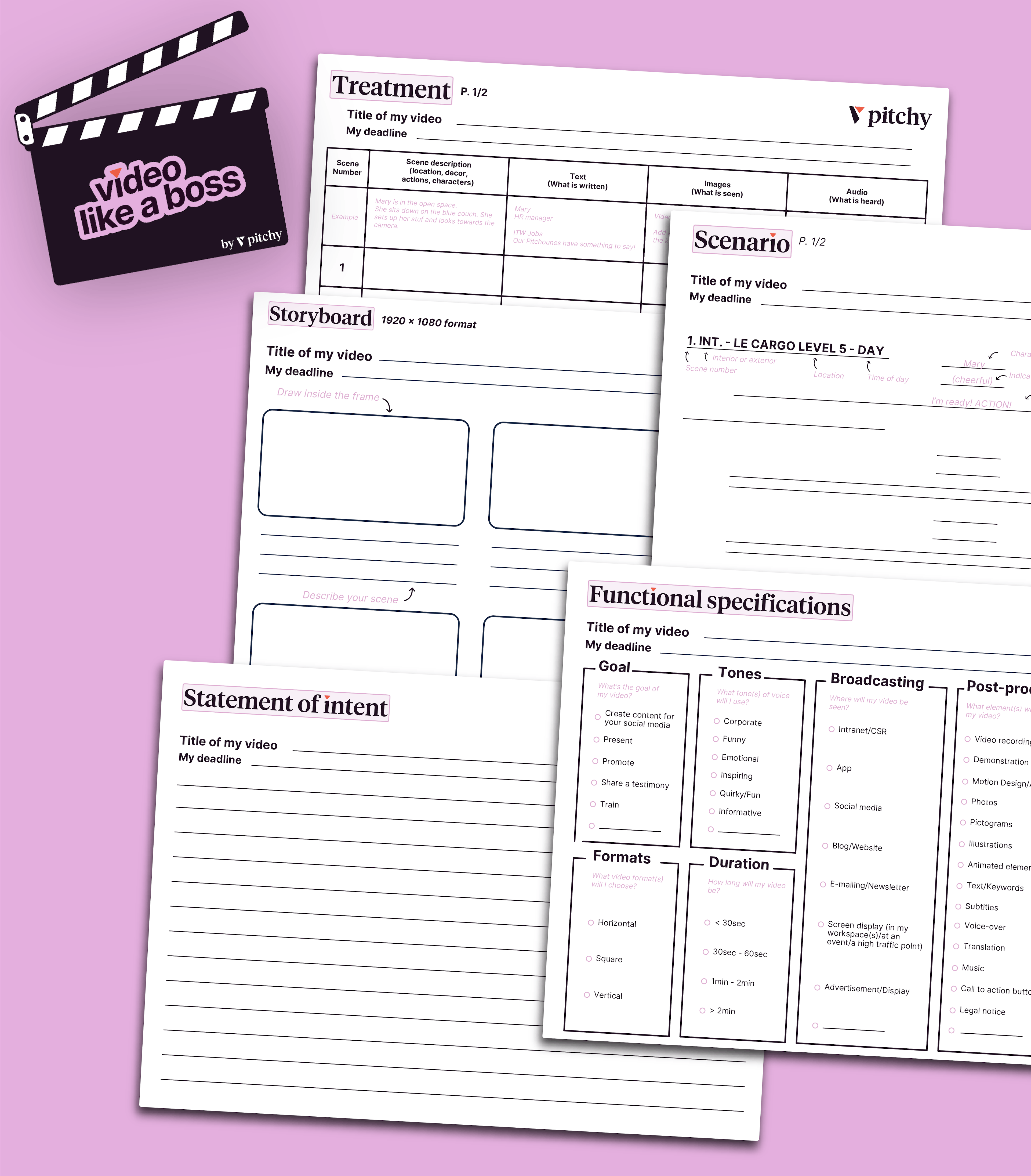
Get our all-in-one kit to kickstart your video projects effortlessly!