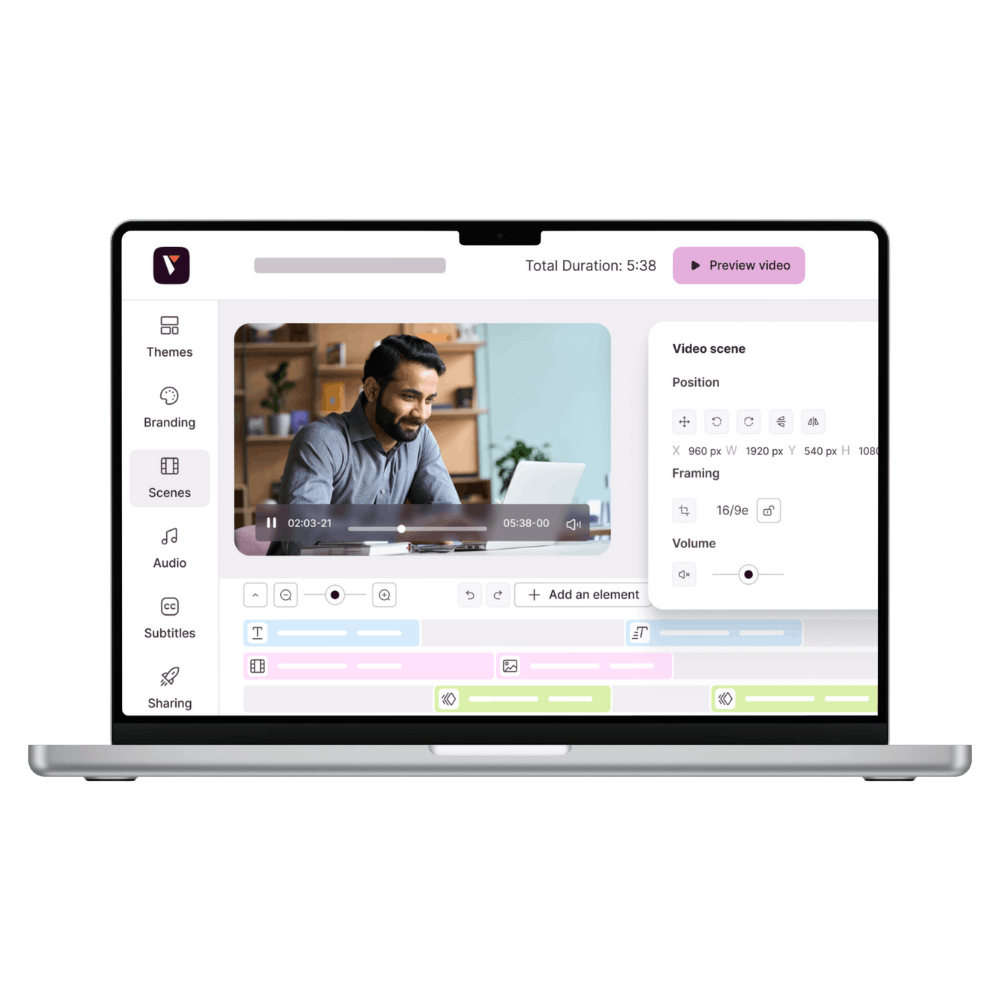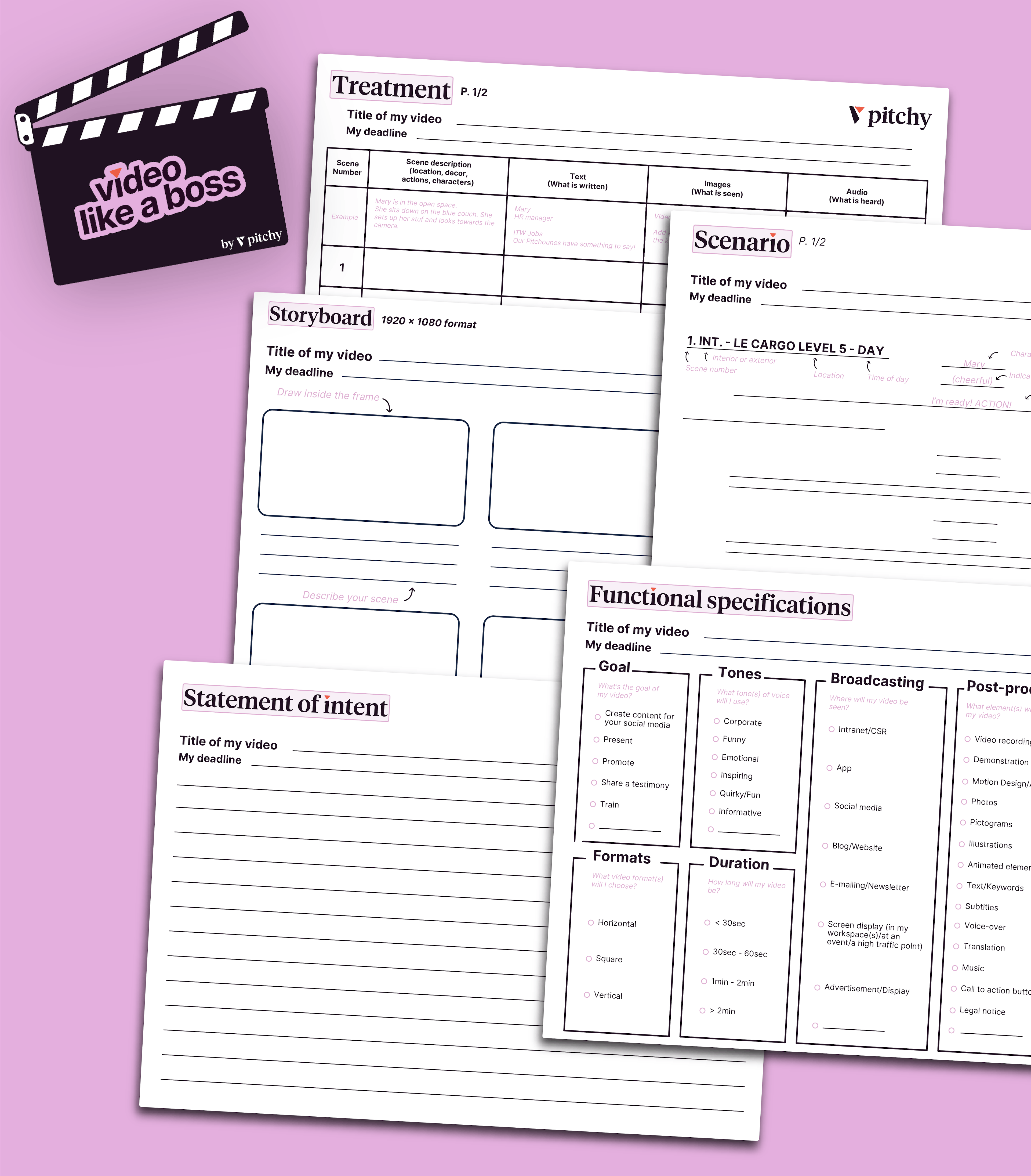12 Steps for Creating Perfect Video Presentations

🎬 Quick Recap | 🕓 Updated October 14, 2025
🎯 Goal of this article: help you create good video presentations that capture attention and deliver clear messages with impact.
🧰 What you’ll learn: how to mix animation, visuals, and audio, why different formats matter, and how a dynamic platform like Pitchy can support your team.
✅ Bonus: practical tips and real examples to make every talk stand out and strengthen your communication strategy.
👥 For who? Marketing teams, sales professionals, HR, and anyone who wants to impress with powerful video content.
Today, to sell a product or for employer branding purposes, video presentations are becoming the most effective form of content. Find out more in this article.
Since the COVID-19 pandemic, the workforce has been forced to adapt and change its ways to do business. However, the only thing that hasn’t changed is how people present information to an audience. Thus, PowerPoint presentations have followed many professionals from the office to Zoom. But the new meeting space hasn’t made these static PowerPoint presentations exciting for their viewers.
That’s why video presentations have become increasingly successful. Indeed, they help the presenters to share information in a more dynamic way and that is resonating with their audience. However, if you are new to creating video presentations, we have good news for you. Thanks to Pitchy, you will learn how to create compelling and dynamic video presentations, even if you don’t have creative abilities.
What is a video presentation?
A video presentation is a format of video content showing the benefits of a product, service, or new idea. Generally, it lasts several seconds or minutes. A video presentation serves its purpose with the help of relevant images, concise text, and appropriate audio narration.
In today’s digital world, viewers want to be shown appealing and compelling content. Thus, video presentations are particularly more appealing than basic cut-and-dry content that you see everyday. Also, video presentations are better for information retention. Indeed, a report by Invisia underlined that viewers retain 95% of a message in video form, as compared to 10% when reading it in text.
What are the different types of video presentations?
Video presentations can take many forms, and their strength lies in their adaptability. They serve both professional and educational goals, from marketing campaigns to employee onboarding, product demos, or even classroom activities. To understand them better, it helps to separate formats (how the video is produced) from purposes (why the video is created).
Common formats of video presentations
- Animated explainer videos: ideal for simplifying complex ideas with visuals.
- Cartoons: light, engaging, and often used for awareness campaigns.
- Invitation videos: perfect for events, webinars, or company launches.
- Screencasts: helpful for software demos or tutorials.
- Tutorials: step-by-step guides that teach processes or skills.
- Video ads and promos: designed to generate excitement and drive sales.
- Marketing videos: broader campaigns to showcase brand value.
- Product demos: detailed presentations of a product in action.
- PowerPoint with narration: classic slides enhanced with a human voice or talking head.
Main purposes of video presentations
- Informative videos: Used to share knowledge and updates. A company might create them to explain new internal processes, present survey results, or summarize quarterly achievements. Their value lies in making complex information easy to understand and memorable.
- Demonstrative videos: Focused on showing how something works. Instead of a one-to-one meeting, a business can create a product walkthrough or a “how-to” video that can be shared endlessly with clients or staff. They save time and ensure consistency in the message.
- Persuasive videos: Designed to convince and influence decisions. Sales teams often rely on them to impress prospects with statistics, client testimonials, or limited-time promo codes. These videos add credibility and create urgency.
- Inspirational videos: Built to motivate and connect emotionally. They often use quotes, storytelling, or employee highlights to inspire action—whether that’s joining a company, adopting a new mindset, or supporting a cause.
What are the benefits of video presentations?
Video presentations give businesses and marketers a way to share ideas that are both impactful and efficient. Their advantages go well beyond traditional slides or long reports.
Easier to understand
They simplify complex topics and make information more digestible. Instead of forcing people to go through lengthy documents, short videos highlight the key points clearly. This format is especially effective for teams that prefer synthetic, to-the-point content.
According to Wyzowl, 99% of marketers say video improves understanding of a product or service, making it one of the clearest ways to communicate.
Stronger attention and engagement
Dynamic animations, music, screen recordings, and narration help capture attention quickly. Unlike static presentations, video can keep viewers focused, and interactive elements such as quizzes or clickable links push engagement even further.
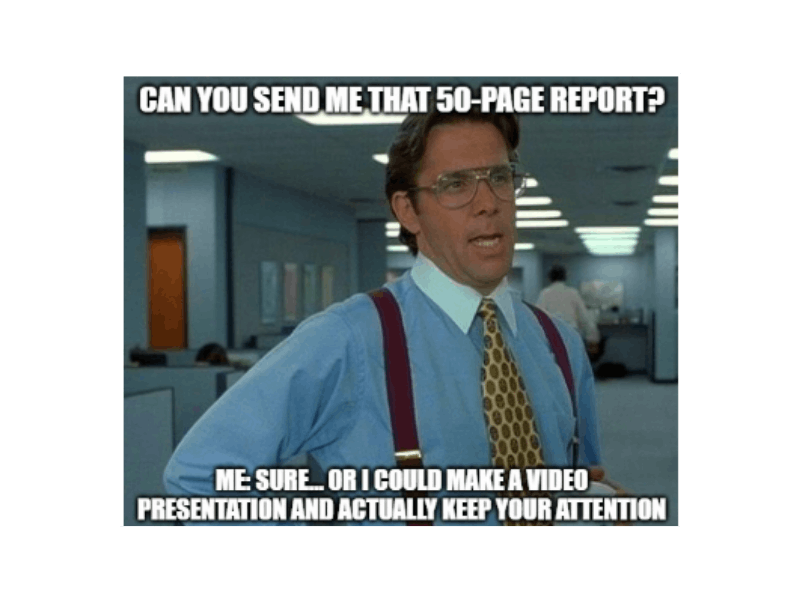
Higher persuasive power
A single image can say a thousand words, and video multiplies that effect. Well-produced video presentations look polished, enhance brand credibility, and add prestige. Whether pitching to investors or convincing senior management, this medium strengthens your message.
Time efficiency
Short videos align with today’s viewing habits, where audiences are used to processing large amounts of information quickly. Businesses can deliver multiple ideas in minutes, and webcam recordings can replace long explanatory emails, saving time for everyone.
In fact, 83% of marketers believe that videos under one minute generate the strongest engagement.
Accessibility from anywhere
Teams spread across time zones can access the same high-quality presentation whenever it suits them. For onboarding or corporate training, this ensures consistency. Accessibility features like subtitles and transcripts also make the content usable for people with disabilities.
Scalability
Once created, a video can be reused and shared multiple times without extra effort. This makes it a cost-effective tool for organizations that need to communicate with large or repeated audiences.
Valuable insights through analytics
Video platforms often provide detailed engagement data, such as viewing time, drop-off points, and replays. These insights help refine future presentations and reveal the topics that matter most to your audience.
Flexibility and customization
From animations and graphics to sound effects and interactive elements, the customization options are endless. This flexibility not only boosts creativity but also helps simplify technical subjects and make them approachable.
In which cases should you create a video presentation ?
You can make video presentations in the following cases :
- To present your product or service,
- To make a corporate or institutional presentation, with an identified storytelling strategy,
- To present an application or a web-based interface,
- To introduce new hires in dedicated video portraits,
- To communicate about an ongoing project or a future event you actively prepare,
- To create external or internal tutorials through YouTube videos.
What are the 12 Tips for Creating Effective Video Presentations?
If you don’t know how to create a great presentation, these tips will help you reach your goals. Thus, you will create effective videos that will impress your audience, whether it’s about your clients, your management, or potential investors!
Tip #1: Know your audience
This aspect is very important because it’s the first step to create effective video presentations. Indeed, understanding your audience will help you to communicate effectively, choose the right visuals, and connect on the emotional level successfully.
Tip #2: Brainstorm your video ideas
After determining your audience, you must brainstorm some ideas. Here are the key questions you need to answer to boost your brainstorming session:
- What do you want your video presentation to achieve?
- Which emotions do you want to convey to your audience?
- How will the visuals you choose will help you achieve your goal?
When you answer these questions, you will be guided in finding the right ideas. Thus, your answers are key to creating an effective video that will impress your audience.
Tip #3: Create an engaging script
At this stage, you must craft a script to make sure that you keep your audience engaged. Moreover, you can use a storyboard to add visuals and make the action appear livelier. A good script helps you structure your video and keeps your message on track.
Tip #4: Invest in the right tools
When creating a video, you should never skimp on the quality of the tools you use. And this is particularly true if you want to create high-quality professional video presentations. Consequently, we recommend you use a professional video editor having the right features to create the video of your dreams.
Tip #5: Keep your presentation super simple
Video is a great medium to convey lots of information in a short amount of time. You shouldn’t make presentations that are too crowded with text and animations for your audience. Instead, you must use a professional video template to make your call-to-actions clear and understandable for your audience.
Tip #6: Introduce your brand to your audience
Since your audience will share your video, it will be seen by a large pool of viewers. Consequently, you must always introduce your brand to make yourself more humane and approachable.
Tip #7: Create an impactful intro and outro
If you want your audience to watch your video from the beginning to the end, you need to hook them in all along the process. Start strong with an impactful intro and end with a clear CTA. Thus, you will leave a long-lasting impression on your target audience.
Tip #8: Add audio narration
Do you want to connect with your audience on a more personal level? Then, adding your voice will help you tremendously. You can use voice overs to record, upload, and edit voiceover tracks. Moreover, you will build a closer rapport with your audience.
Tip #9: Add background music
Music adds life to your videos and helps your audience retain your message more easily. Many professional video editors have royalty-free music that you can choose according to your marketing purposes.
Tip #10: Incorporate impactful quotes
Powerful quotes from a historical figure, CEO, or writer will make a long-lasting impact on your audience.
Tip #11: Use humor
Humor is a great way to connect with your audience and make them feel more relaxed. You can add elements such as a funny meme or a gif in your video when appropriate.
Tip #12: Practice makes perfect
Don’t forget to try a couple test-runs of your presentation before the D-day to boost your confidence and identify potential issues to fix early.
3 Examples of Successful Video Presentations
Below are some examples of successful video presentations that can inspire you.
Example #1: Account-based marketing with Terminus
Why does it work? In just 3 minutes, the video presents a combination of visual aids, animations, graphics, and lots of humor to highlight their product’s features and benefits for their customers. And this is done in a way their viewers will remember!
Example #2: NEAT Method Acquisition Announcement
Why does it work? This video uses a combination of useful information and humor that makes it compelling and keeps the audience engaged.
Example #3: Welcome to the future - STATION F
Why does it work? This video is a perfect example on how you can use humor in your presentation while giving your new recruits a glimpse of your company’s personality and values.
Writer’s Note
I’ve often noticed that the strength of a video presentation lies in the details we don’t see at first. For me, it always begins with a clear script that sets the direction, while the template I choose defines the tone from the very start. Each step I take, whether I record a voiceover, edit transitions, or design the flow, shapes how the user will perceive the message. I’ve learned that strong audio adds depth, and the way you talk to your audience creates a genuine connection. In a fast-moving world where attention is scarce, refining every part of the process has always helped me turn an ordinary video into an engaging experience.
Ready to create your first video presentation? Contact Pitchy
Are you ready to change your marketing presentations for the best? Then, Pitchy will help you create the video presentations that will suit your marketing goals. Indeed, we offer several features and elements that will help you get all your presentations to the next level.
On the Pitchy platform, users can find pre-designed templates, good templates where they can add a timeline for a video they will be able to post on youtube afterwards.
If you’re interested, feel free to ask for a demo.
Resources
Most popular resources

We've listed the major video trends, just for you!

We show you how to make a professional quality interview with a smartphone!

Unlock the power of video marketing with user-friendly and cost-effective online video makers.