3 Examples Of Inspiring Tutorial Videos
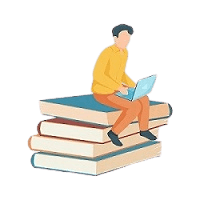
If you want to make a video tutorial but are short of inspiration, read this article, with some cool examples!
Do you want to learn to do something new? Then, chances are that you will look for a tutorial video. And you are not alone in this case.
Indeed, with the increasing popularity of video as a medium, people are increasingly turning to it to get answers to their problems. For instance, 70% of YouTube viewers turn to that platform when they look for problem-solving information.
However, creating high-quality tutorial videos can be challenging for small businesses, educators, and entrepreneurs. And this is especially true if you don’t have creative skills. For this reason, this article will present you with examples of tutorial videos to get you inspired.
What is a tutorial video?
A tutorial video is a popular type of instructional video, just like explainer videos or screencasts. It is designed to teach a process to the targeted audience by giving them step-by-step explanations. It is generally referred to as a “how-to” video.
One of the main goals of a tutorial video is to teach a process to learners without being boring. And this can explain the success of this video format. For example, two out of three employees absorb information 7% faster when it’s provided visually.
3 Great Examples of Tutorial Videos
Do you want to create tutorial videos that will reach your audience’s goals and crave for learning? If you don’t know what to do, you don’t have to necessarily start from scratch. With the examples of tutorial videos presented below, you will get the inspiration you need.
Example #1: Playstation VR Setup Tutorial – Playstation
This video teaches new users of the Playstation VR how to place the camera and the amount of play area you’ll need to set up your VR. Also, it introduces safety precautions to clear soccer balls and dogs out of the play area.
Why the tutorial video is effective:
· The audience has extra time to effectively follow instructions thanks to its slow-motion voiceover.
· The video is comprehensive and ensures that the new player is ready to use the VR system properly.
· The tone of the video is positive, and thus helps to get higher lifetime satisfaction for customers.
Example #2: How to find someone’s email address in seconds – Ahrefs
This how-to video centers around a narrator who gives you key information about the different methods you can use to find someone’s email address.
Why the tutorial video is effective:
· The warm presence of the narrator acts as a guide to help you to uncover anyone’s email address in a matter of seconds.
· The video appeals to a larger audience beyond the marketing sector thanks to its title (the company is originally a SEO company).
Example #3: How to make custom GIFs for Instagram stories – PicMoney
This how-to video walks its learners through the steps of creating custom GIFs for their Instagram stories. It is a great example of what software companies should do when they want to show their audience how to use their products.
Why the tutorial video is effective:
· The warmth of the voiceover and the lively beat balance the mood of the video.
· The close-up focus of the software makes the steps easy to follow for the viewers.
Create your own tutorial videos in seven simple steps
You have just seen 4 great examples of tutorial videos made by companies in different sectors and industries. However, if you want to create your own how-to videos, you’ll just have to follow these simple seven steps.
Step #1: Know your audience
Before rushing to record your video, you need to get time to know your audience. You must understand how they use your products, which major features they struggle with, and why they need help. Also, you must find out what kind of knowledge and skills your learners hope to get.
Step #2: Write a storyboard
Once you have determined your topic and your audience, you will have to create a storyboard to visualize what you plan to show.
Creating a storyboard will help you to create a concise, clear and interesting tutorial video for your audience. You can use sketches, lists, or screenshots. You don’t have to be an artist to make your own storyboard.
Step #3: Write a script
Are you done with your storyboard? Now, it’s time to write your script. This step will help you to save time for you and your audience. You will also be more efficient, since you won’t be likely to forget any element that you want to include in your video.
When writing your script, you should keep in mind that real people will watch your video. Consequently, you must strive to avoid jargon and focus on a friendly, conversational style.
Also, don’t hesitate to get feedback from your colleagues or your entourage. This will help you to improve your tutorial video and to save time as well. And don’t forget that practice makes perfect.
Step #4: Record your narration
Once your script is ready, you will have to record your narration. The best way to do this is to have a recording studio, where the sound will be perfect. However, if you don’t have such a studio, a quiet room can also be a nice option.
Also, you will also have to use the best quality microphone and recording device you can find, according to your budget and your goals.
When you are ready to record your narration, you must ensure that you speak clearly and slowly. If you make a mistake, don’t start over. Rather, pause and start when you have made the mistake. You will remove it at the editing stage.
Step #5: Record your screen or capture video
You can record your video with a camera. But if you have a tight budget, you can do it from your computer as well.
First, clean your computer screen from unnecessary applications and turn off notifications that might disturb your recording session. You can make some run-throughs to practice, open your recorder, and capture your screen.
Step #6: Edit your tutorial video
You can use an online video editor to edit your tutorial. You will have to cut out mistakes and trim extra footage. Then, add your audio narration to the timeline when you finish to edit your video.
You may also add a video intro to lead your audience into your content. In this case, just keep it simple and straight to the point.
Step #7: Share your video
Ready to send your video on platforms like YouTube to be seen by the world? Before doing this, share it with a few people to get feedback. This will confirm (or not) that your message is clear, and that you have reached your training goals.
When you have received the feedback and made the necessary corrections, send it to the platform of your choice.
Want to get started with your first tutorial video? Contact us!
Are you ready to create your first tutorial video with animation for your audience with the best results? In that case, Pitchy is just the partner you need to have on your side. Our online video platform, our easy tool, available to many users, will enable you to easily create your videos, according to your training needs and goals.
With Pitchy and our CSM team, you will learn the basics, how to add text, animation, voice, audio effects, annotations, screencast videos with screencasts…
To get more information, feel free to sign up for a demo.
Resources













