Video Tool for Your Employees' Onboarding
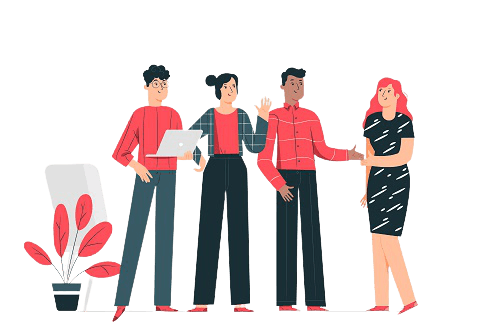
To welcome your new recruits, you can use a video tool to introduce them to the rest of the team.
The period we are going through, linked to the health crisis, is not yet completely over. Many employees come to a company in the middle of a teleworking period.
Normally, integrating into a company is not always easy but when teleworking, it can be even harder. That is why more and more companies are choosing to use a video editor, a video tool for beginners, to introduce their new recruits.
This choice allows a real onboarding of your employees, and especially to know them better. A web video editor will enable them to quickly get to grips with this easy-to-use tool, and to make a quick edit, to get to know each other, even from a distance.
But first, are you familiar with the concept of onboarding program?

The first question to ask is: are we already practicing this tradition of onboarding? You should know that it is extremely important, especially if the newcomers start at home. The rest of your team should at least know :
– the person’s first name,
– and of course their job description, in case they need to call on them.
But just a short introduction email is a bit thin, and your staff will pay less attention to it: be aware that 90% of a video message is retained, compared to 10% of a text message.
The onboarding will then include several phases, including training on your internal tools.
But first, ask the person to introduce themselves using a video tool such as Pitchy. They will find predefined models, with templates, subtitles, voiceover effects (such as text-to-speech), animations to give dynamism, and sequences to integrate your graphic identity (such as the logo).
Why practice the tradition of video onboarding made with video tool, both for your employees and for your customers?
As you can see, a video tool can help you create welcome videos (in the form of an imovie), both for your new recruits and for your new customers.
For new employees, it’s a way to help them quickly get the hang of your tool. With the help of the video tool, you can create short tutorials of a few minutes, with motion design or filmed sequences (like in MOOCs) so that the person can quickly understand your tool, or use your app or interface.
For your new customers, video onboarding allows you to accompany them and help them get to grips with your tools little by little.
This will only benefit you: customers will appreciate your support, and your service team will not have to answer basic questions about your tools. A real time-saver for you.
But even before the day of arrival, plan a nice little video (made with a software or a video tool), to welcome them
The onboarding process usually starts before the new recruit has even started working for you.
For example, you can send them a video of this type by email: it was made with Pitchy, using the Speak Up Presentation template, and the Fun o’Clock music. In total, it has only 6 sequences:
Then, tell the rest of your staff about the new person’s arrival, again by video, to raise awareness
Still using the Pitchy tool, you could make a video like this one, with the Show Up template, and the Addictive chemical music:
[VIDEO ONBOARDING -ARRIVAL OF A NEW COWORKER]
Once the person has started working in your home, give them a few pointers on video version (like tutorials) made with video tool
Onboarding means providing a little human warmth, but also practical information, such as
– the first names and functions of the other team members,
– a map of the building,
-the digicode,
-all the codes for logging on to Windows and the mailbox,
– all codes related to Windows login, mailbox, etc…
Take a look at this Pitchy template, with the Luxury template, and the Sunrise music track:
Why make your onboarding videos with a video tool rather than an agency?
Many companies ask themselves this question. Usually, they prefer to use a specialised agency, because they are afraid of not having the skills.
But with a video tool like Pitchy, there are pre-designed video templates for you. This software has been designed for non-professional video makers. You will have access to different templates, and can add motion design, and even footage you have filmed with your smartphone.
If you use an agency, you risk spending a lot of time writing the brief, going back and forth with the agency because they won’t have understood you… This can be time-consuming and expensive.
With an in-house video tool, you make your videos with your employees, who know your values, your expectations and your brand identity.
This video onboarding strategy provides a human and practical dimension, with best features and lightworks in your imovie premiere
Human, because the person feels really integrated, even if he is at a distance. They can also create their own video presentation to break the ice, talk about their passions (and perhaps start exciting conversations with certain colleagues), their career path, etc.
Like in this Pitchy video, with the Twist template, and the Hope and wonder music:
Using a video tool such as Pitchy offers you several features and types of formats. We allow you to create tutorials and video teasers, according to your training needs. You can also choose your favorite template, as well as text, animations, subtitles, and even royalty-free music for imovie.
Do you need more information about the creation of training videos with the video editor Pitchy? More specifications? If this is your case, don’t hesitate to ask for a demo, to see few features and other specifications.
Our platform (or interface), perfect for beginners to put their premiere elements as professionals or youtubers, offers rotate effects, shotcut, lightworks, watermark, themes, titles, voiceover, timeline editing, photos, native timeline editing, audio editing, filters and other best features (and extra features). On our software, you will have the ability to import your video rushes/footage and create most video formats.
We also have an app you can download, the new version of a mobile app that will help you to compile your video rushes for film post-production. Compatibility will all search engines, except Internet Explorer.
Resources













