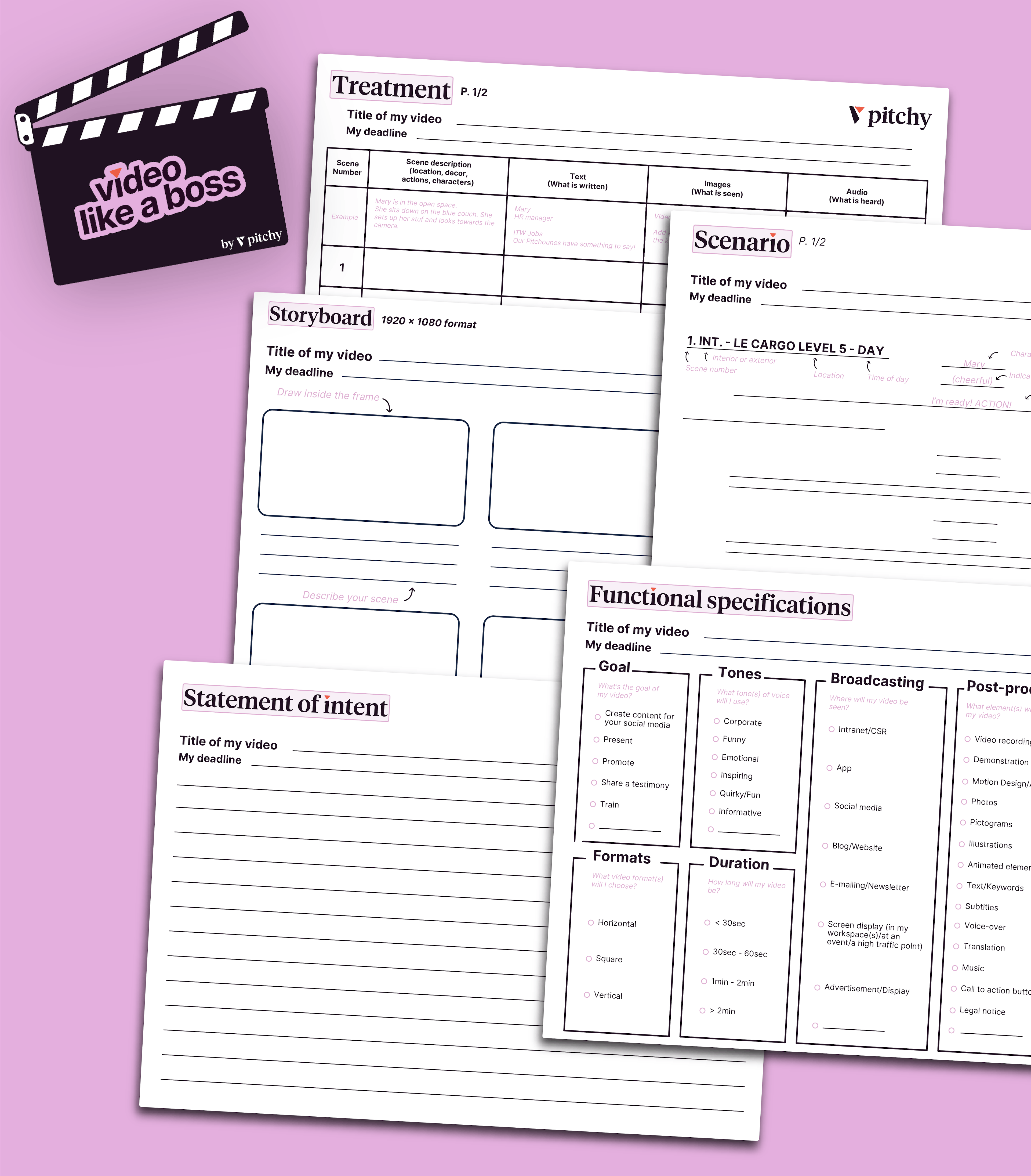Make An Outro For Your Video

The outro is the conclusion of the video, the moment when you ask the audience to take action. Here's how to make a good outro easily.
Every video has the same structure
The intro, the main content, and the outro. While marketers recognise the importance of the intro, they still neglect the outro at their own expense. Why?
Because a good outro increases the time watch of your viewers on your YouTube channel. It can also help you tremendously in reaching your marketing goals. Whether you want to drive more traffic to your website or get more subscribers, the outro will be one of the best assets of your video.
Do you want to start your own YouTube channel but don’t know where to start? Are you a complete beginner in making professional videos? Then, we have good news for you: it is not that difficult. With the right YouTube outro maker, you will be able to make an outro easily. This article shows you the steps you need to take to create an unforgettable video outro.
What is the outro of a video?

This is what we call the last sequence of your corporate video, the end of the story, if you like.
The intro and outro are key moments in a corporate video. The outro is an opportunity to place a CTA, a Call-To-Action. In fact, this is the ultimate opportunity to do so in your video.
This CTA, as its name suggests, is intended to encourage viewers to take an action. For example:
- to register for your webinar or event,
- to visit your website,
- to make an appointment,
- or to follow you on your social networks.
The main redirections of an outro are usually:
- redirect to the playlist or the YouTube channel,
- put a link to subscribe to something,
- put a link to one of your other YouTube channels,
- a link to your website.
Be sure about the goal of your outro. First you need to know who you are addressing, and what your main objective is with this video.
Why is it important to make a good outro for your video?
A good outro is extremely important for your video because it will keep your viewers coming back to your YouTube channel and asking for more. Here are some key reasons why you should not neglect your video outro anymore.
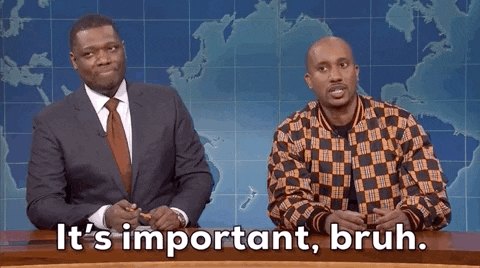
Professionalism
There is no such thing as doing unfinished business on YouTube. Did you know that 11% of viewers said that a poor-quality video would prevent them from continuing watching your video?
Consequently, a well-designed and polished outro gives your corporate video a professional touch. Just as an introduction sets the stage for your video, a well-crafted outro provides a sense of closure. It signals the end of the video and leaves your viewers with a positive impression.
Branding and Recognition
The outro is an opportunity to reinforce your brand identity. That’s why you shouldn’t hesitate to add the elements that will enable your audience to recognise you at a glimpse: your graphic charters, your slogan, your colours and images, your logo, your text font, etc. The outro is the ideal spot to remind your viewers who you are as a brand and what you stand for.
Another way to increase the recognition is to add your information and contact details in your video outro. Indeed, including key information such as your company name, website URL, and contact details in the outro ensures that your viewers have the necessary information readily available.
Recap and Summarisation
In some cases, an outro can serve as a recap or summary of the main points discussed in the video. This will allow your viewers to retain what is most important in the video, especially if your YouTube video was a bit long.
Call-to-Action

An outro can be used to guide your viewers towards the next step or action you want them to take. You can put one or several CTAs, according to your marketing goals and the activity of your company:
- Register to an event
- Make an appointment with your sales teams
- Ask for a demo for your product or service
- Download a free report
- Subscribe to your other YouTube channels
- Watch similar videos
- Follow your other social media platforms where you will publish other added value content to complement your video
Key steps to making your video outro
Do you believe that a good video outro is difficult to create? Then, you are wrong! With the right outro maker, you can make professional outros that will amaze your audience. All you have to do is to follow the simple steps below.
Step #1: Define your objective
When you create an outro, you must be sure that you have a specific goal. This is true not only for your video, but also for your whole YouTube channel. Whether you want to get more subscribers, drive more traffic to your website, or increase your watch time, ensure that there’s a “why” behind your outro approach.
Step #2: Select a template or format
Then you can start creating the video thanks to the video maker.
And you should know that nowadays, for your corporate videos, you don’t necessarily need to go through an agency: you can use an online video editor, made specifically for companies, without any need for special technical skills.
One of the first steps, when you start using a tool like Pitchy, is to choose the template you will use. Several templates are available on our platform, each one designed to bring dynamism and modernity to the graphic plan (themes, colors, graphics…).
Examples of Pitchy templates for video event outros:
- Event
- Opening
- Showup
- Smart Circle
Step #3: Design and customise the outro
Once you have chosen an outro template in your outro maker, you can design and customise your outro with your colors, the elements of your brand identity (logo, slogan, graphic charter) and the elements of end screen you want to add:
- Display a video or a playlist
- Promote another YouTube channel
- Link to an external website (make sure that you are part of the YouTube Partner Programme)
- Feature one item from your merchandise
Step #4: Include key information
Don’t forget to add your key information, such as the name of your company and your contact details to facilitate contact from your viewers if need be.
Step #5: Add music or sound effects
Do you want a more dynamic and personable outro? Then, music and sound effects will be your best allies. Don’t hesitate to add music with royalty-free credits in your outro according to your tastes: rock, electro, or even hip-hop. Moreover, you can add voice overs and animations to add fun to your outro.
Step #6: Time and duration
Please note that the ideal outro must be short and last 20 seconds at best. However, it is recommended to have an 8 to 10-second outro. This will give time to your viewers to assimilate the message you want to convey.
Step #7: Export and integrate
Once you’re satisfied with the final version of your outro, export it as a separate video file or as part of your overall corporate video. Integrate it into the end of your video during the editing process, ensuring a smooth transition from the main content to the outro.
Remember to tailor your outro to the specific needs and branding of your corporate video. By following these steps, you can create an effective and professional outro that leaves a lasting impression on your viewers.
Ready to create your first outro? Contact us
Do you want to create amazing video outros for your YouTube videos? Then, Pitchy is just the YouTube outro maker you need. We offer you an outro template and many other features to help you reach your marketing goals. Our software is a video editor that offers you fonts and video templates for your outro video, and you don’t need design skills to make a great YouTube video. If you need more information, feel free to ask for a demo.
Resources
Most popular resources

We guive you key tips for a perfect youtube outro!

Unlock the power of video marketing with user-friendly and cost-effective online video makers!

Streamline your video production by using adaptable and customizable video templates.