Business Video Maker: how to make a video with it?
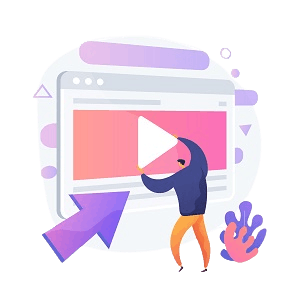
Today, it is possible for your teams to take control of your video creation, thanks to the business video maker.
Today, it is possible for your teams to take control of your video creation, thanks to a business video maker.
Why is it efficient and useful? What does if offer?
- A SaaS video creation platform, aimed at companies and non-professionals in the video industry,
- pre-designed video templates to make your job easier,
- features that allow you to add graphics and sound,
- videos generated in HD,
- and support from our team of Customer Success Managers (CSMs).
Using in-house business video maker has several advantages for you and other businesses. For example:
- it saves time and money,
- your teams feel invested and gain in skills,
- the videos produced reflect who you are, because they are made by people who know you.
Access the platform of business video maker from anywhere
The first advantage of Pitchy is its ease of access: all you need is an efficient connection and your login details (email address and password) to connect to your account.
Pitchy is a SAAS (Software As A Service) platform: it will therefore be accessible from the Internet: you will not need to download anything.
Use pre-designed and customisable templates for advertisement, business videos, promotional videos, explainer videos, video ads and other clips
When you have logged in, and come to the home screen, you can see the Pitchy templates in the menu on the left.
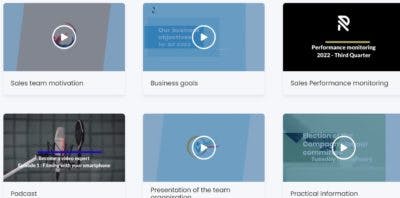
Each model is composed of several sequences.

The Pitchy platform contains pre-designed, fully customisable video templates.
Pitchy is a collection of ready-made videos, created by us, to give you inspiration, into which you can integrate your own branding elements.
Once you click on “choose this template”, you can customise it as you wish, and delete, duplicate and change the order of the video sequences.
You can then filter these templates :
- by type of video: presentation, promotion, social networks, interview, tutorial,
- teaser/retrospective, infographic.
- by profession (marketing, communication, HR, training, sales, customer relations,
- and by format: horizontal, square, vertical or transposable.
With a business video maker, you can create different formats. For example:
Interviews for social media videos
Testimonials with professional-looking videos, to promote your brand
Corporate training videos for learning
Infographics for marketers to summarize information
Onboarding video
Teaser videos, marketing videos to encourage subscription to your events
With a business video maker, you can add your graphic elements and sound
Pitchy is based on graphic styles that have been worked on beforehand and can be fully customised (visuals, text font, colours, etc.)
Several animation effects are defined on the Pitchy side: you set the design part and then you can customise everything else (images, subtitles, voice-overs, text font, title banners, key figures, etc.).
Pitchy also allows you to add music: either by selecting one of them from our library of royalty-free music, or by importing your own.
You can also add a voice-over. Pitchy also allows you to record a voice synthesis, thanks to the text-to-speech function: you just have to type your text, then go to the settings, to choose the language, the genre, and the voice you want.
Import your own media onto the platform
Pitchy offers a bank of royalty-free images, as well as a partnership with Getty Images, giving you access to a large selection of visuals.
You will also be able to add visuals that will appear on the screen (such as your logo), at the location of your choice.
Share your content with your teams or externally with your audience
On Pitchy, each user has a project creation account.
You have a team wall, where you can post a project and make it accessible to other team members, who can add their personal touch.
On this wall, you can also share videos for inspiration only, to help your colleagues in their future projects.
Once a video project is finished, you can use the broadcast link to share it with your team, or even use the embed link for an html-coded site.
Get inspired by the Pitchy Academy before subscription on business video maker
In this Pitchy Academy, you can find:
- playlists of video tutorials,
- inspirational blog posts,
- the latest product news,
- a user’s guide to quickly get the hang of the tool,
- and a catch-up session: a monthly training session led by our video experts.
After subscription, you can use the Pitchy mobile app to edit your filmed content and digital marketing videos

The Pitchy app is a great addition to the system, allowing you to take simple shots whenever you need to film something. You can then edit the filmed content and synchronise it with your web account.
After subscription, you will be accompanied by our CSM team, for better results, and many videos to create with great features
In addition to being a video platform, Pitchy is also a team of Customer Success Managers (CSMs), who provide daily support to customers. After analysing your needs, they will be able to propose ideas and give you tips to boost your video strategy for further animations.
What about you? Do you want, in your company, to have a tool for unlimited videos? For easy videos? To make a great professional-looking business video with your own footage, voiceover and watermark? Easier than canva, flexclip or vyond? Do you want your teams to create short videos, great videos for your strategy? We would be more than happy to have your feedback regarding video content and your users’ feedback (any element)! Ask a demo of Pitchy!
Resources













