The 5 steps of a Video Storyboard
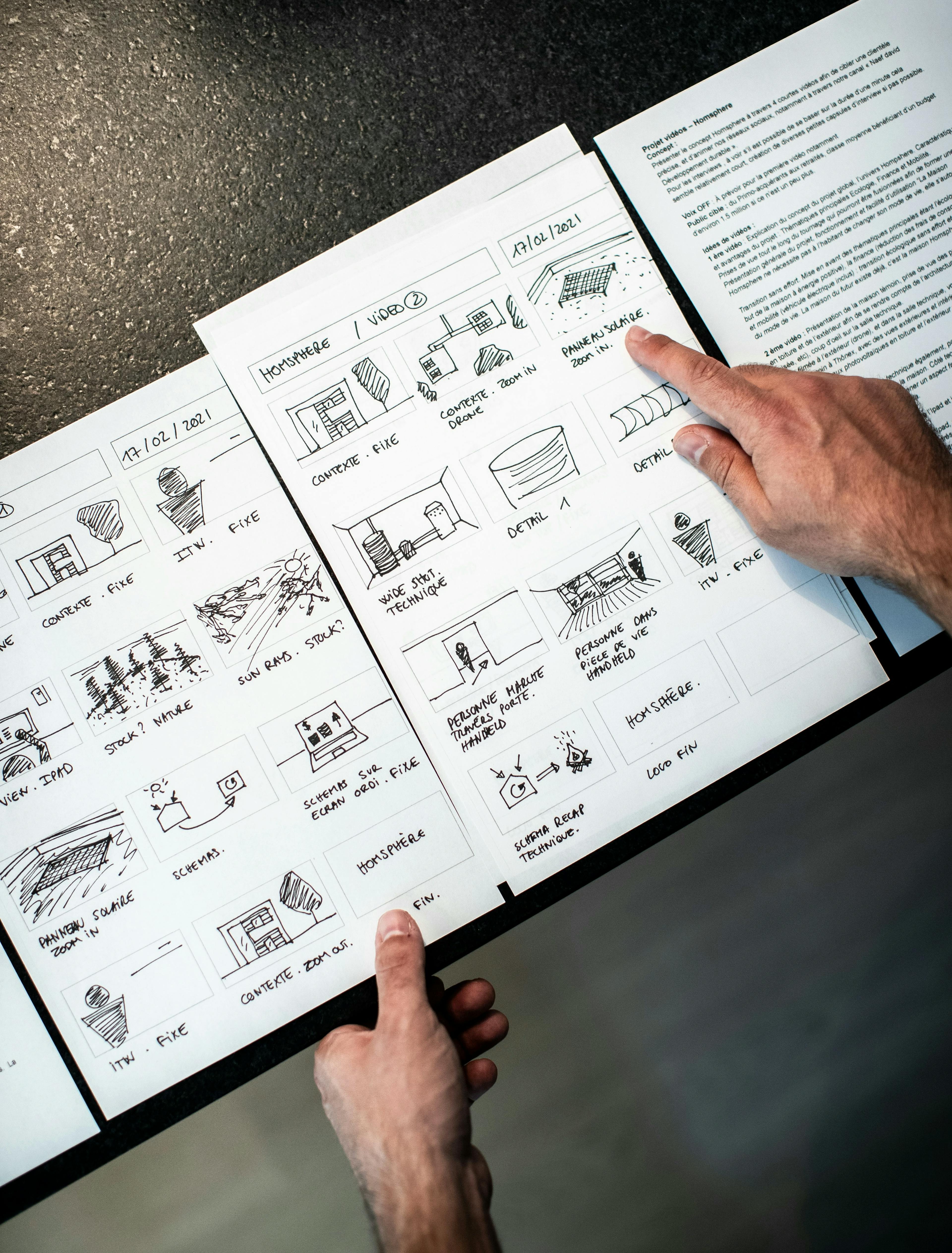
To get into the habit of writing a quality storyboard for your corporate videos, you might as well go step by step to set up a process.
Even before shooting and editing your corporate video, you need to take some time to think about it. Video is more than just images and computer graphics. A video is also a message, and this message will be determined in the storyboard.
Another crucial point in the storyboard is the segmentation of your video into different sequences. This preliminary work will then serve as a common thread throughout.
In this article, we will guide you step by step, by giving you some advice. For your future storyboards, you will be able to establish a process to follow, to find your way around, and not skip any steps.
What is a video storyboard (sometimes called whiteboard)?
The storyboard is one of the most critical steps of the pre-production of your animation. It is a tool which looks like a comic strip and sketches (and a drawing made with a pencil in each square) all the different scenes of the video you will share with your viewers. These squares replace slides in a powerpoint presentation.
Each storyboard frame shows the characters, the dialogues, the visuals, the text and the graphics which will appear on the screen. All scenes are described as images, in a simple storyboard, easy to understand for marketers and other colleagues.
A storyboard generally helps you to erase inconsistencies between your script and your videos. Therefore, you can edit out the scenes which don’t work for the narrative you want to create with your video.
Why is a storyboard important for your videos or any film?
A video storyboard is important for many reasons.
The storyboard is a central document for any viewer in charge of the creation of your video
Indeed, the storyboard enables you to gather all the data you need to create a powerful video: staging, plan, characters, voiceovers, animations, logo, intro/outro, dialogues, music, subtitles…
A video storyboard enables a better organization of your ideas
A video storyboard guarantees that your ideas are carefully crafted and located in a single place. If you change your mind or if your creative team brings forth new ideas, you have a single document where you can include them.
The storyboard enables the creative teams to work in a single direction
Thanks to the storyboard, the teams can easily understand what is expected in the video. Moreover, you are able to create punchlines and dialogues that you can share with your creative teams for their feedback.
The storyboard helps you to allocate your budget effectively
Since most errors are detected during the storyboarding phase, this allows companies to save time, money, and effort that can disrupt the production phase.
The storyboard helps you to determine the length of your video
The storyboard is a useful tool to organise the shots. Generally, commercial videos last between 15 and 60 seconds. In this case, the storyboard helps you to tell your storey in the allocated timeframe.
Where can you create a video storyboard?
To create a video storyboard, you have two methods. The first one is the paper method, where you draw your story on a whiteboard, just like comics. This method is classic but it requires a talent for drawing.
If you are not an exceptional drawer, you can use digital media. In this case, you can use software programs to create pre-formatted storyboards. You can do all the design online and modify it if necessary.
Currently, Canva is the most popular software program where you can create your video storyboards. Are you uncomfortable with Canva? Then you have other options. You can use PowerPoint slides to draw your storyboard. Also, Pitchy has a dedicated platform that facilitates the creation of your storyboards as well.
5 steps to create a video storyboard
Do you need to create a video storyboard but don’t know where to start? Then, we have good news for you: you don’t need to be a certified artist to create a video storyboard. You just need to follow the following 5 steps to get the video storyboard of your dreams.
Step #1: Plan your video
At this stage, you will clarify several elements before visualising your video:
- your objectives
- the key message you want to convey to your viewers
- the length of your video
- the platforms where your video will be shared according to your marketing strategy
Step #2: Write every scene in detail in each square (length, characters, setting)
At this stage, you will need to write the details of your script to get an accurate vision of your video. You can include the following elements:
• The elements of the set
• The expression and positioning of the actors
• The dialogues between the participants
• The subtitles
• The verbatims and keywords to highlight
• Special effects
• The composition of the video (e.g. lighting, foreground/background, color palette…)
• The filming of your video (close-up, American shots…).
Step #3: Draw your scenes (notes, action, length, movement)
A picture or a drawing can be worth a thousand words. That’s why you should pay the utmost attention to the drawings in your storyboard’s boxes.
Don’t forget to emphasize the movements, emotions and attitudes of your characters. You can even use dialogue bubbles, just like in comics strips.
At the end of this stage, your storyboard should look like a comic book.
Step #4: Identify the key moments in your video for the viewer
As you know, the messages conveyed by video are retained more easily than text. However, you must be aware that not all your videos will be retained by your audience.
Therefore, be careful to highlight the information that matters the most in your video: keywords, images, numbers, dates, places, time, names, positions, verbatims, and other highlights.
Step #5: Finalize your storyboard
Before going to your video production, you’ll need to review your storyboard to detect any error. You can also seek the input of your creative team to add new ideas, if need be.
Contact Pitchy to create your storyboards
Want to see a great example of a storyboard? Do you need to create a video storyboard and don’t know where to start? Then, Pitchy has the right tool for you. Our platform can be used as a storyboard software with storyboard example, template, notes, scene, feedback and guide. Therefore, we can give you all the tools to create your storyboard online.
Also, our platform will provide you with all the elements you might need to become an effective storyboard artist, even if you are not a graphic designer. Frame, script, dialogue, captcha, drawings, sketches, voiceovers, visuals…you will find everything you need for your film on our platform.
Do you need more information on our platform to create your video storyboards? In this case, feel free to request a demo.
Resources
Most popular resources
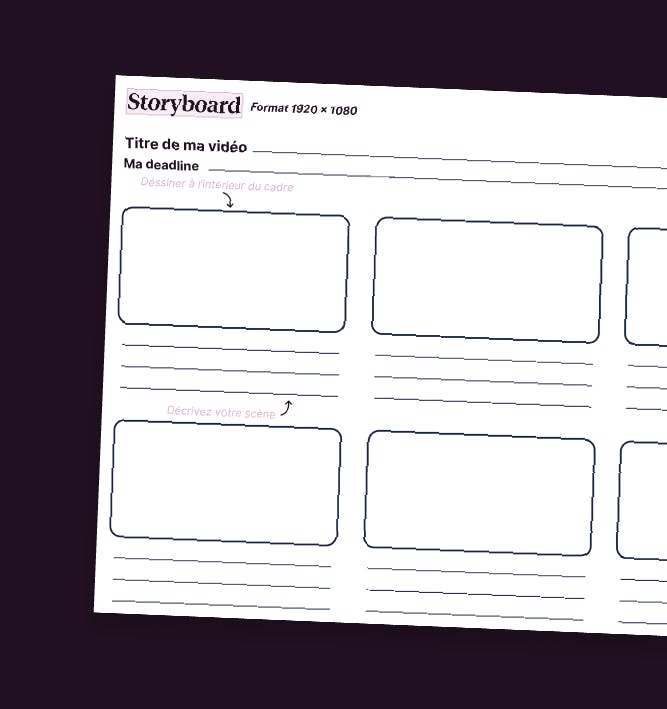
Storyboard
A ready-to-use storyboard to help you create great videos!
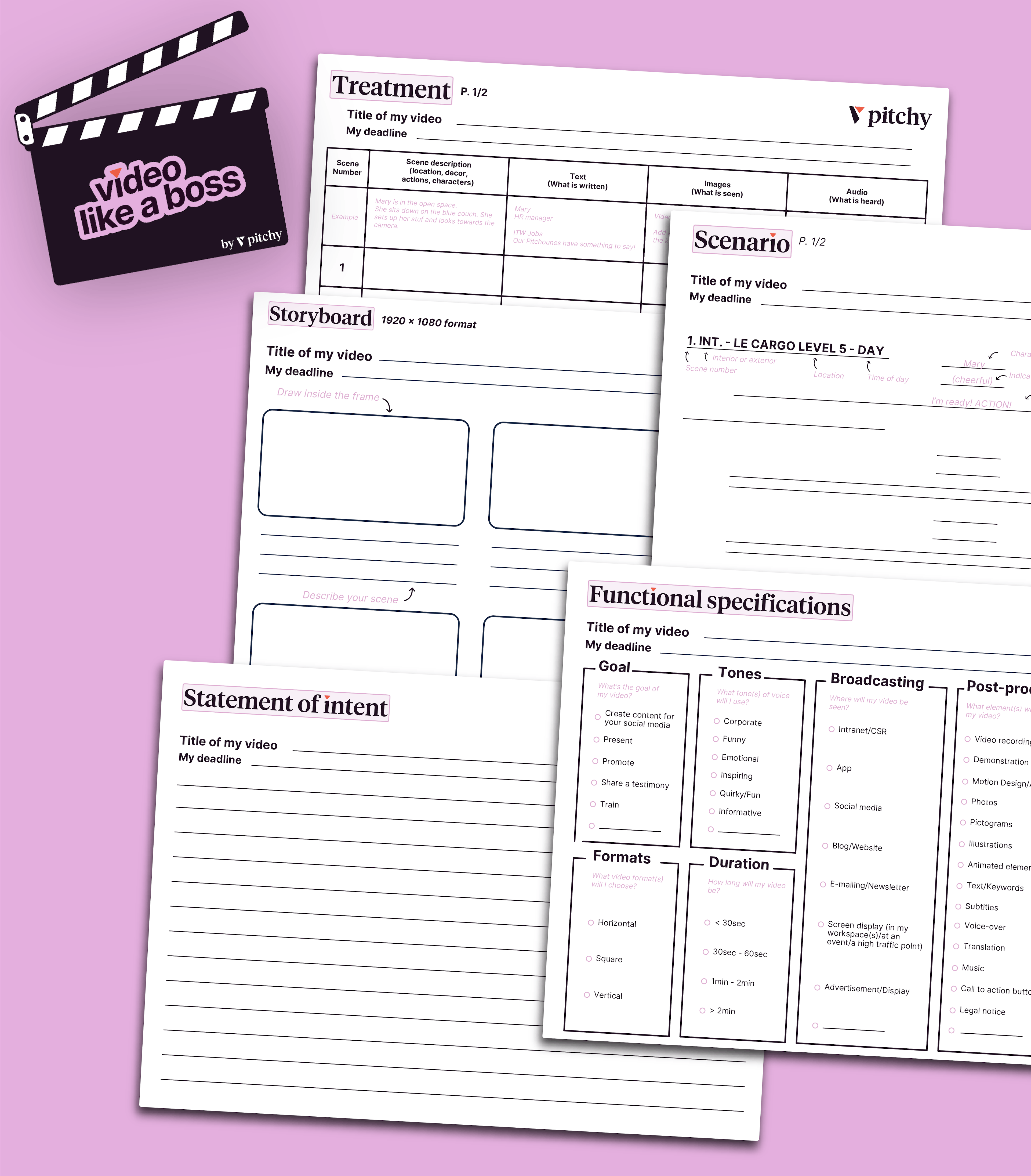
Get our all-in-one kit to kickstart your video projects effortlessly!

Master the initial phases of a video project!

How to make a professional quality interview with a smartphone ? Watch the replay now!












