How To Choose The Best Social Media Video Maker
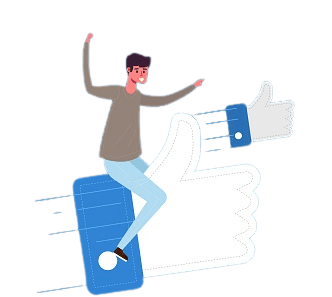
Videos are now popular on social networks. But rather than calling an agency, you can use a social media video maker. But choose wisely!
Video is the future of social networking. In fact, it is already the present of social networks. The new generations are inundated with video content on Tik Tok and Instagram. Today, your audience (regardless of age) is bombarded with messages on social networks, many of which are text posts and visuals. They tend to zap much more quickly.
Video becomes the most popular content:
– It plays on the visual memory, and a recent study showed that 68% of the world’s population has a visual memory,
– It is therefore better remembered,
– It plays on the human aspect (a person who speaks to us eye to eye, who personifies the message),
– It is better displayed on social networks, especially if you upload them directly to the platforms,
– And it allows you to highlight your graphic charter.
But, rather than going through an agency to make this type of video, you can create them yourself, thanks to a social media video maker. But you need to choose the right one.
Your social media video maker should allow you to make videos in all formats
Not all social networks use the same video formats. The most commonly accepted format (in terms of dimensions) is the square format (1,080 px on 1,080 px): it takes up all the space on the screen (including on the smartphone), and will therefore attract more attention from your target.
But on platforms that are adept at stories (Instagram, Tik Tok and Snapchat), it is the vertical format that is recommended. The vertical format is 1,080 px by 1,920 px.
In fact, everything will depend on your target: if they are under 25, they will be more fond of stories or reels, so a vertical format.
The social media video maker you choose should therefore allow you to make this type of video:
But also videos like these:
Update native videos with optimal sizes!
A social media video maker allowing you to import your own content (including images, graphics)
The creation is an opportunity to highlight your brand and its graphic codes, to be instantly recognised by your audience on social networks. So you need a social media video maker that allows you to integrate your logo, your text font, your colours and your animations if you have them, and even your intro and outro jingle.
A social media with affordable pricing
If you are a small or medium-sized company, you will have less budget to spend on video creation. The disadvantage with a filming agency is that you will pay a lot of money for a single video. With a social video maker that you use in-house, you’ll save money because you can license it and create as many videos as you want.
Your social media video maker should allow you to add subtitles
Many people don’t understand the importance of subtitles because they don’t realise that a video can be viewed without sound. Yet this is one of the most common uses! Most people watch videos without sound (because they scroll through them on their phones in transport). 85% of videos watched on Facebook are watched on mute.
Another important aspect of subtitles is that they allow you to translate your corporate message if some of your employees are in other parts of the world and do not speak the same language as you.
The social media video maker should therefore provide you with this option.
Choose a social media video maker that is easy for your employees to use
Why should you do this? Because they are the ones who will be using it on a daily basis. In addition to using this tool, you should encourage them to create their own content. This is what we call employee generated content.
And if your teams are not familiar with video creation, they will need an intuitive tool with predefined templates to help them create their first video, adding titles and text.
What about you? Would you like to make your own videos for your business, with affordable pricing? As marketers, would you like to make promo videos with an app, and use your own features (logo, brand images, soundtrack, stickers, scenes, watermark and more features)? It is possible with the Pitchy tool! Forget about vimeo, animaker, clipchamp, adobe rush and other complicated tools! Choose one of our templates: you will find fonts and animated videos with motion design where you will be able to integrate your video rushes (filmed in your office for example, with a smartphone or a gopro). To create their own ads and give the best experience to viewers, small businesses and large groups only need a subscription to Pitchy, and will be able to create as much content as they want, during the time of the licence. Make great videos with reasonable pricing with Pitchy!
Resources













