Cut A Video With Video Trimmer

Do you work in a company and think you know nothing about video editing? Thanks to a video trimmer, it's within your reach.
What is a video trimmer? It can have other names, like online video editor, online video maker, or simply video maker. In reality, this type of tool, which is available to employees who do not have any particular video editing skills, does not only allow you to cut up filmed video sequences. It also allows you to make real corporate short films, both for interviewing your employees and for highlighting your storytelling.
In this article we will show that this cutting of sequences should already be done before shooting and editing. It should already exist in your mind before you start the video and before you edit it on the video online editing tool.
In the storyboard of your video, there should already be trimmed video sequences, before using the video trimmer
Every video creation should start with a storyboard, which will already break down your story into several sequences, for example
- an intro (with your logo, motion design and a jingle),
- an initial filmed sequence, with a person speaking on camera,
- an animated sequence with a question, if it’s an interview,
- another filmed sequence, to listen to the answer, all with subtitles…
This is very important: before you start editing with the video trimmer, in which you can clearly separate your video sequences, this separation must already be written down, even before the shooting.
Before cutting on the video trimmer, you must mark these times during the shooting
If we stay with the example of the interview, when you interview the person, he or she should not speak too quickly and give too many answers in quick succession: in fact, it is important to pause for each answer to make it easier to edit.
And as a budding videographer, you already know that your video is made up of several sequences, so you should brief the interviewee on this point.
On the video trimmer, you can import your filmed videos and trim them directly
Once your footage is shot (simply with a smartphone and a tripod), you can download it to your computer, and import it directly into the online video editor.
With the Edit your video tool, you will see the whole video at the bottom, in the form of small sequences, and you will be able to truncate the one you want to keep in your final edit, by simply moving your cursor to the right or left, and selecting the part you want to keep.

On the video trimmer, you can also import a video sequence already recorded on the tool, and edit it
When you go to the video editing tool and start a project, you have small, ready-made video sequences at your disposal (like the royalty-free images in an image bank). To do so, you just have to go to Import a video.

It is the same principle as above. Once you have selected a sequence, you can then cut it up, choose only a shorter part, and reduce it (from the beginning or from the end). And then, save your project.
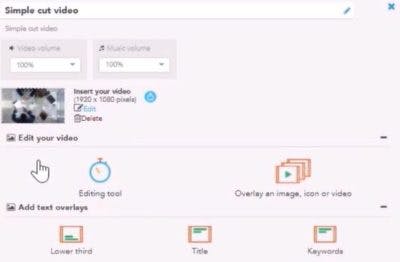

At the bottom of your screen, you will have the entire video sequence, which you can scroll through, and truncate, using your cursor. Then, you will have the possibility to press Play, to play only the selected part.
After your video file is cut as you wish, with the online video cutter, you will be able to add meany features, such as: timeline, watermark, photos, add a button (call-to-action). Pitchy allows you to make fast video cutting, a video crop tool easy to use for you and the rest of your teams.
Easy video trimming is at your reach with the online video trimmer, a nice software, a good device (plus an app to edit the rushes of your video clip) to make a clip, commercial ads, teasers, interviews…
Resources













