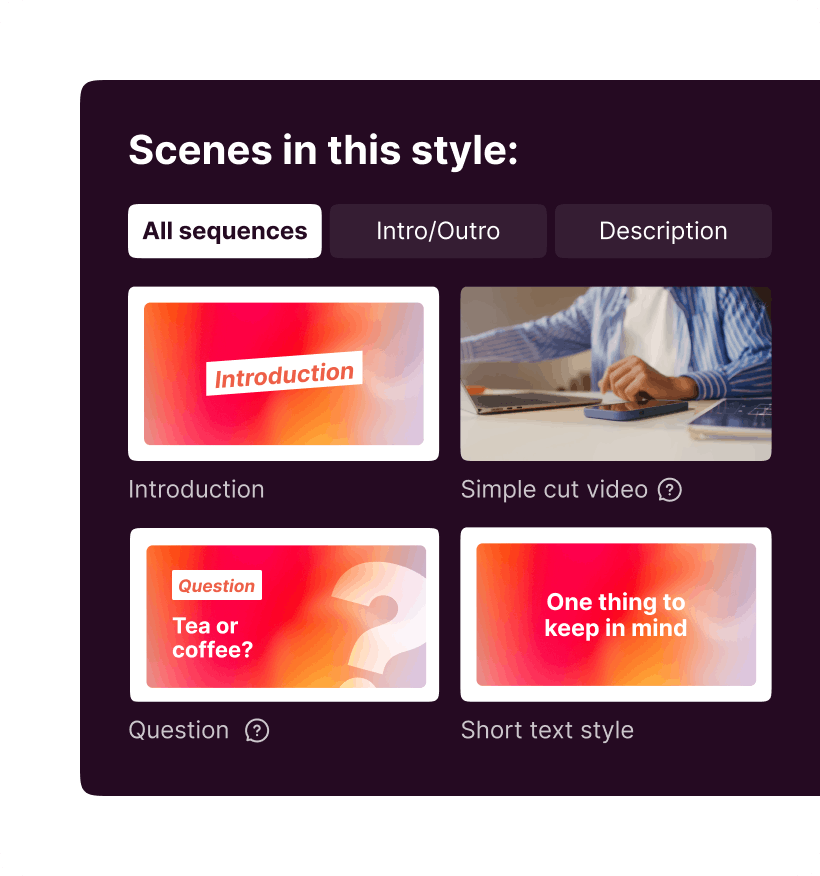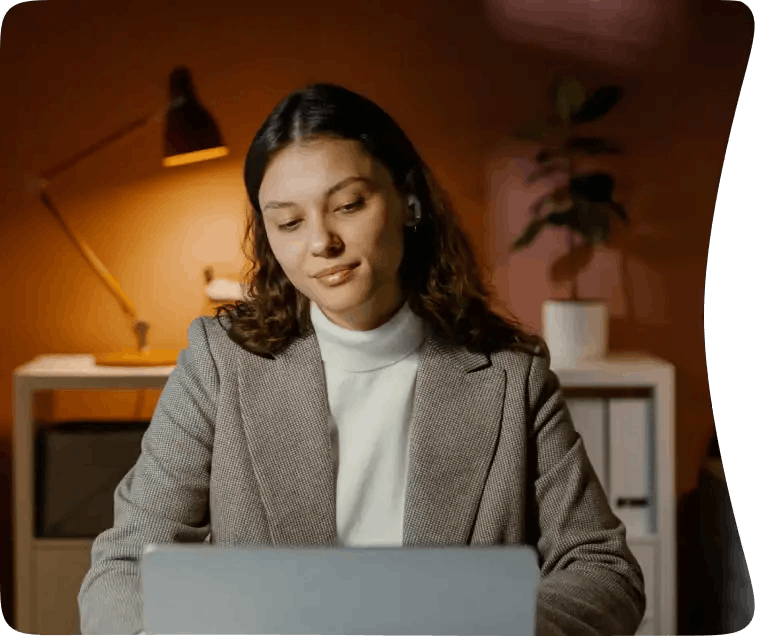Online Video Maker
Dedicated to Professionals
Pitchy has made video creation for companies so much easier! Create high-quality videos in just a few minutes with our online video maker. The best part? You don’t need any video making skills.
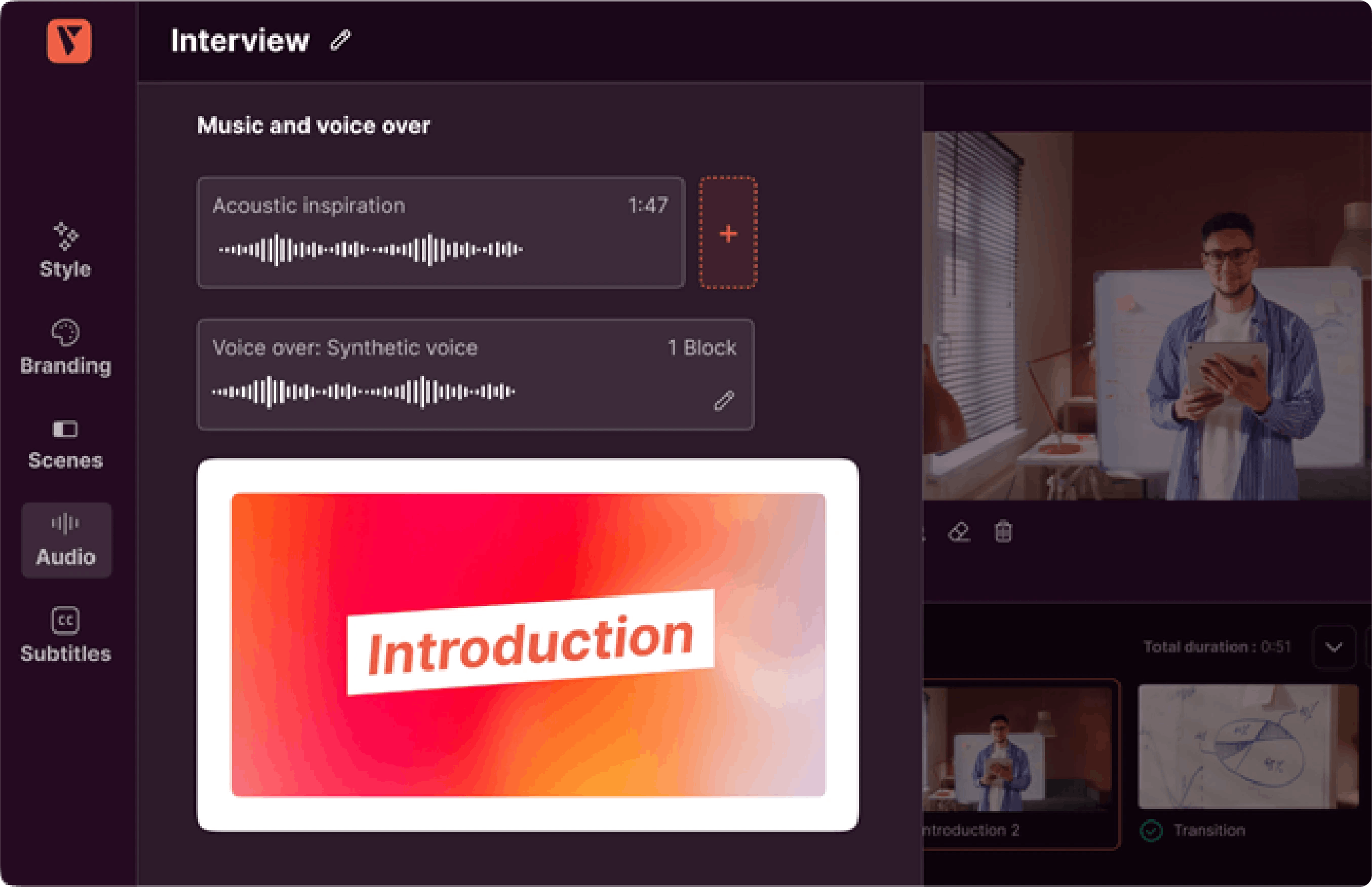
Use cases
The easiest way to
enhance your content
Interviews
Spark inspiration with Pitchy! Share compelling success stories, employee testimonials, and ESG initiatives through dynamic interviews that captivate and motivate.

Tutorials, Mooc, E-learning
Empower your team with video! Deliver engaging tutorials on work announcements, safety rules, and interface navigation, ensuring clarity and compliance with a touch of excitement.

Teasers and event retrospectives
Amplify anticipation with Pitchy! Craft enticing teasers and captivating event retrospectives that leave a lasting impression, fueling excitement and engagement.

Newsletter
Energize communication with video! Transform your newsletter into a dynamic visual experience, delivering updates and insights with flair and impact.

Social media
Elevate your presence online! Stand out on LinkedIn and Instagram with eye-catching videos that drive engagement and convey your brand's storytelling with style.

How it works?
Turn your video making projects into reality
Selecting a video template
Start your video project with a customizable template or create your video from scratch
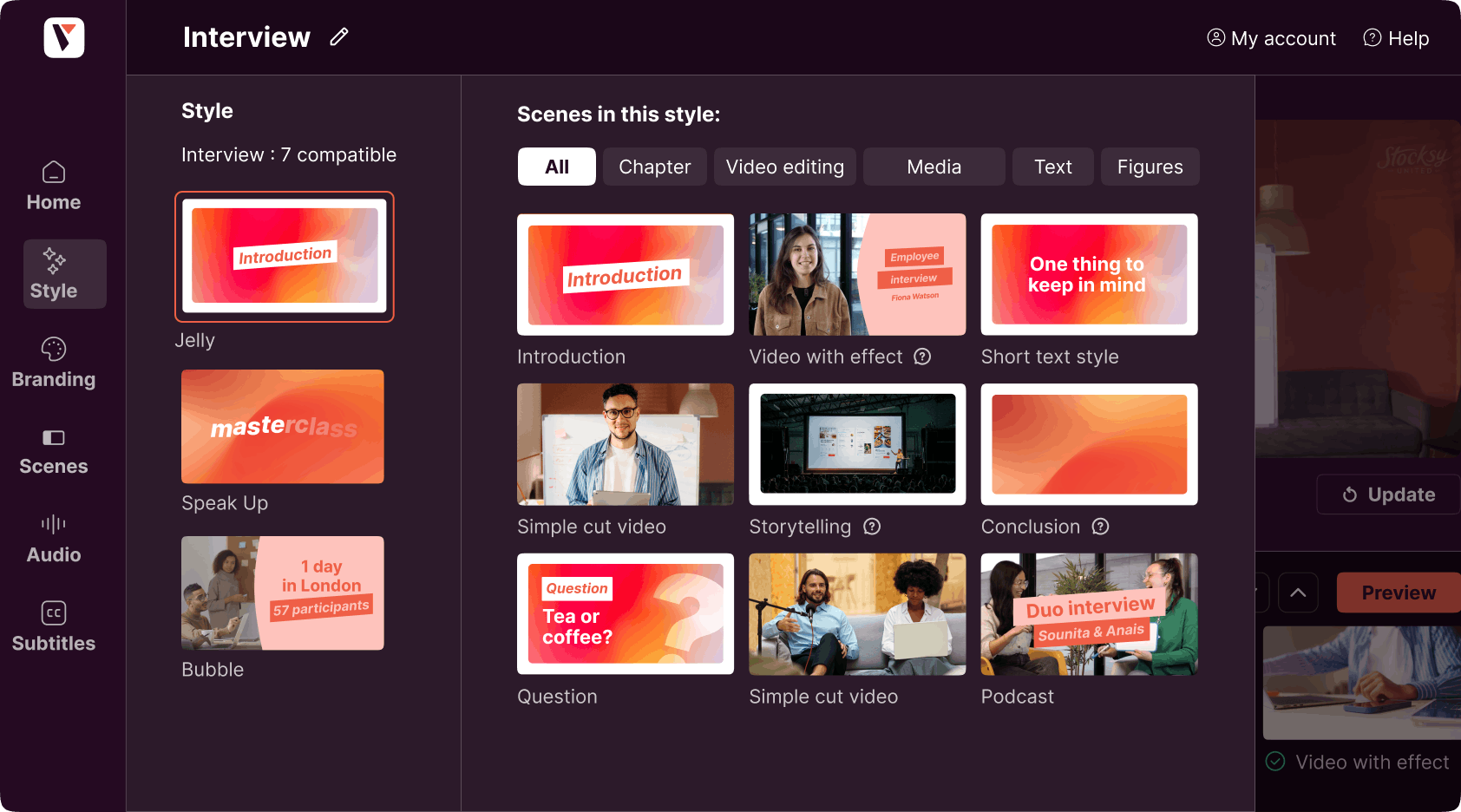
Customisation to your graphic charter
Set up your graphic charter to apply to your entire video
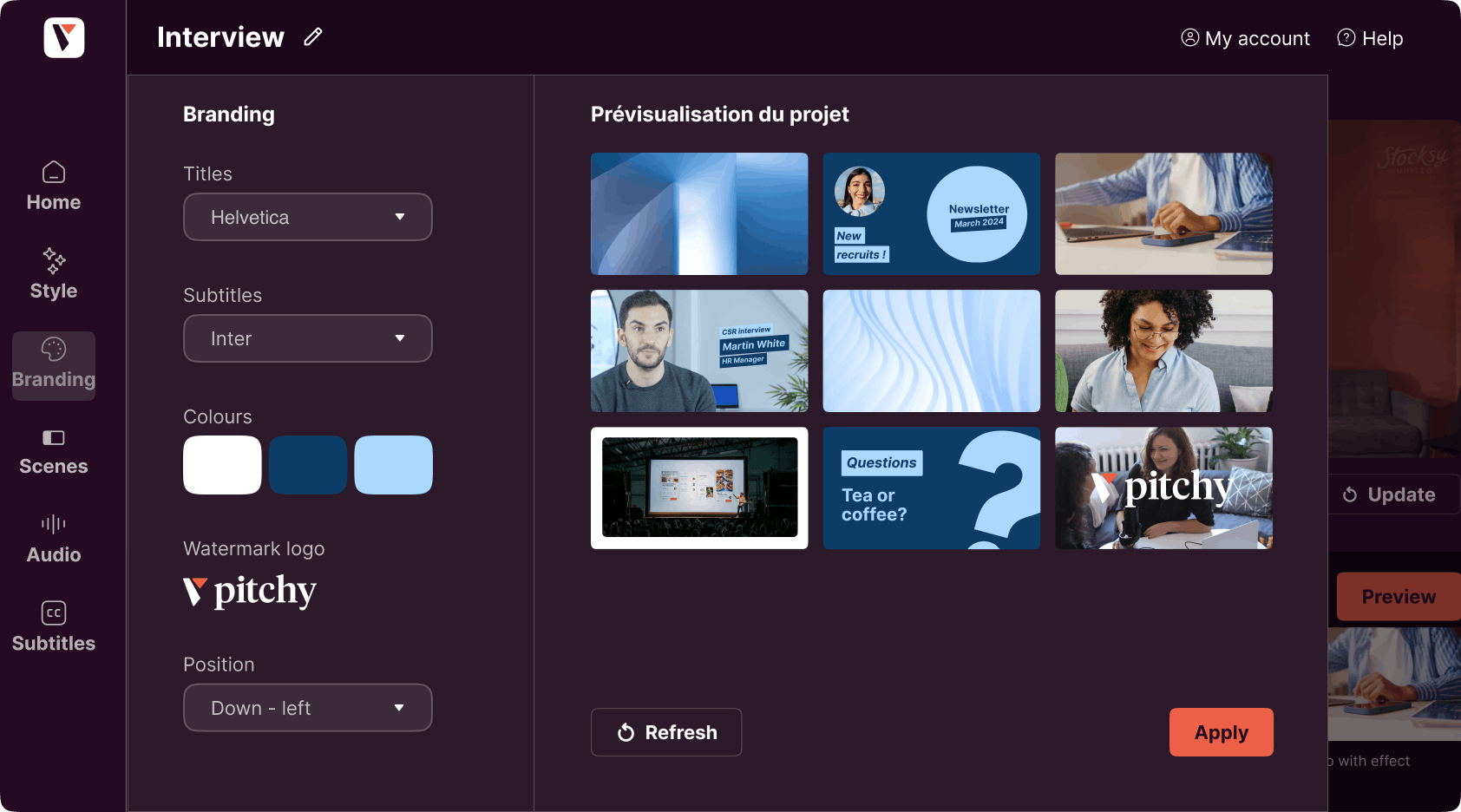
Editing sequences
Import your rushes into your sequences and add text, icons, transitions...
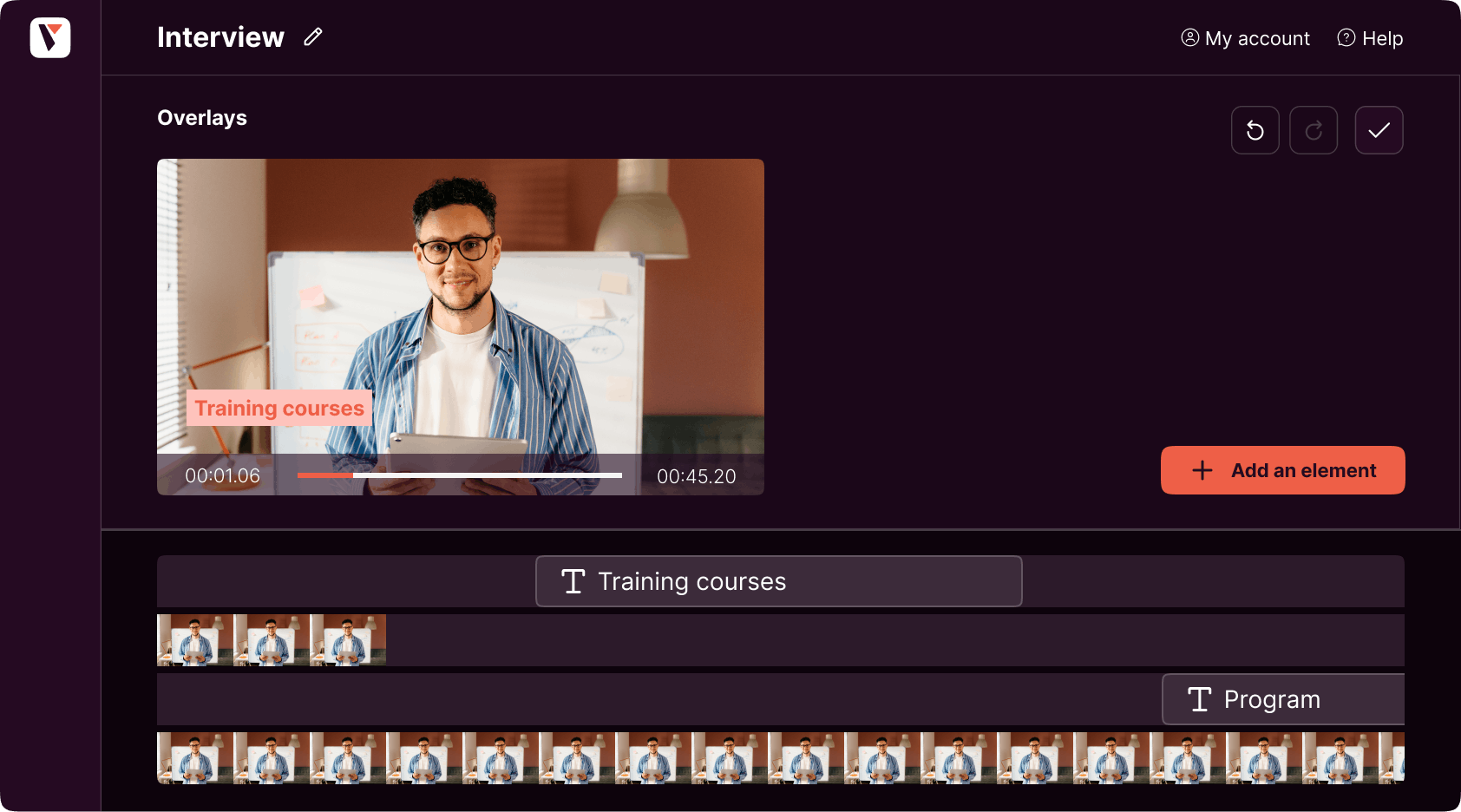
Post-production elements
Add post-production elements such as subtitles, voiceovers, music…
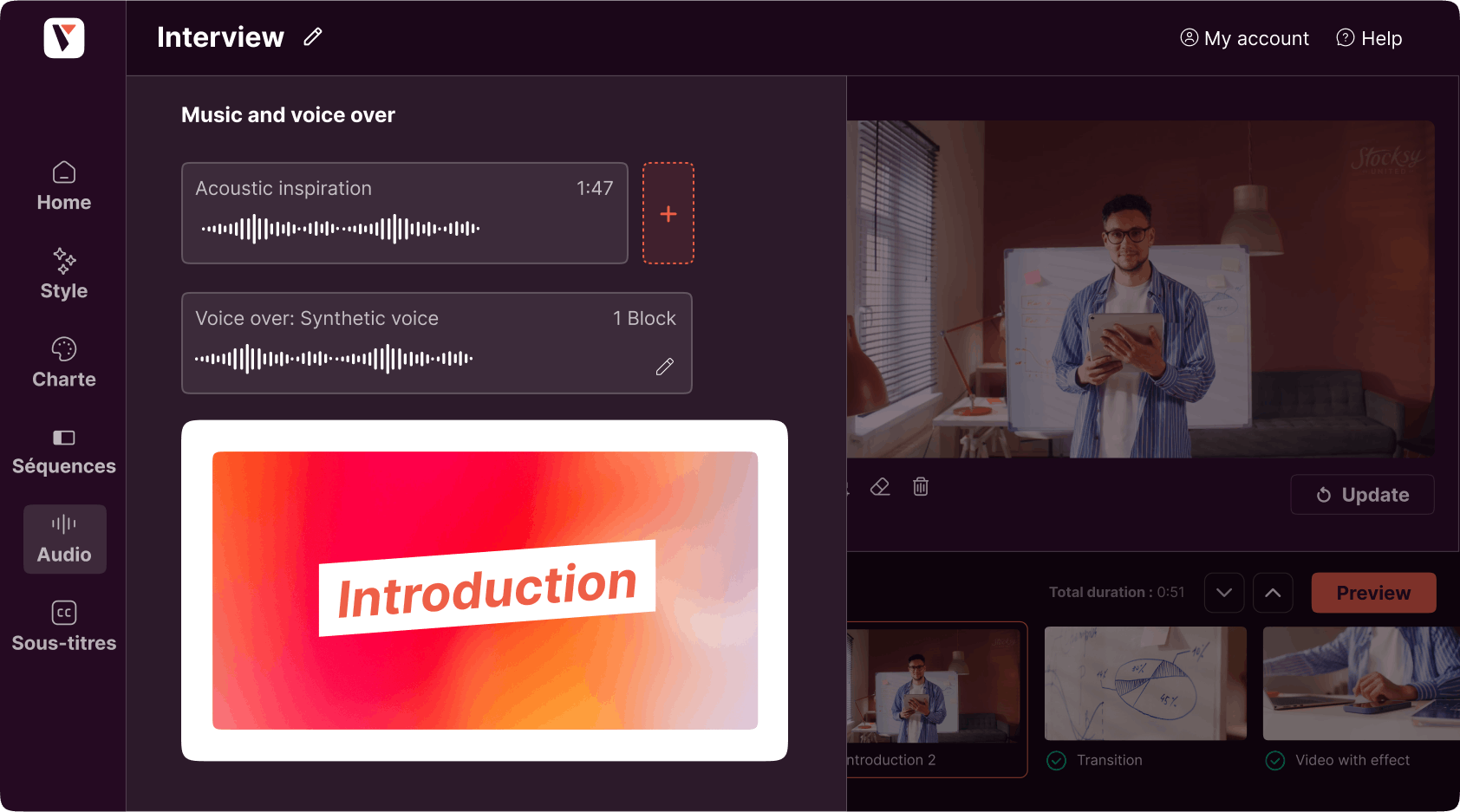
HD generation
Generate your video in high definition and proceed to download your project
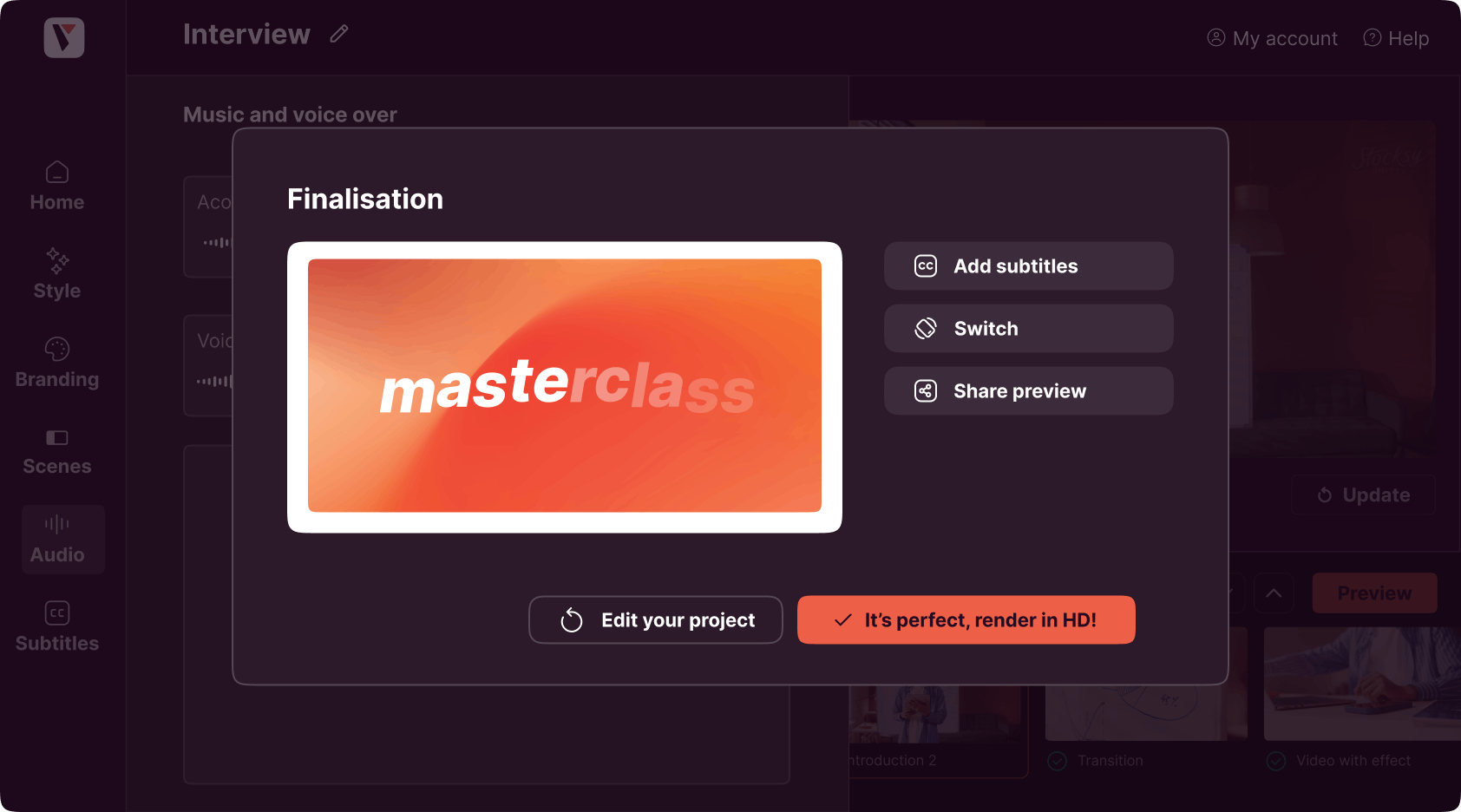
Explore the ease of an integrated tool
and cut down on expenses
Discover all the benefits of using an all-in-one tool to create videos that meet all your needs.

Get started swiftly
Pitchy's tool is tailored to enable all your team members to produce videos effortlessly, regardless of skill level.

Save on costs
Create unlimited videos at low cost.

For all your use cases
Choose the video template that suits your needs.

Graphic diversity
Choose from our customizable graphic templates and styles to match your brand identity (colors, fonts, etc.).

Professional rendering
Export your videos in high definition.

Time-saving
Quickly edit your videos on an intuitive and powerful editor.

Collaboration
Give your team access to your projects while maintaining control.

Tailored support
Get advice from a video expert to optimize, progress, and finalize your video projects.

Enhanced security
Configure single sign-on (SSO).
In addition
Go further in video creation with the mobile app
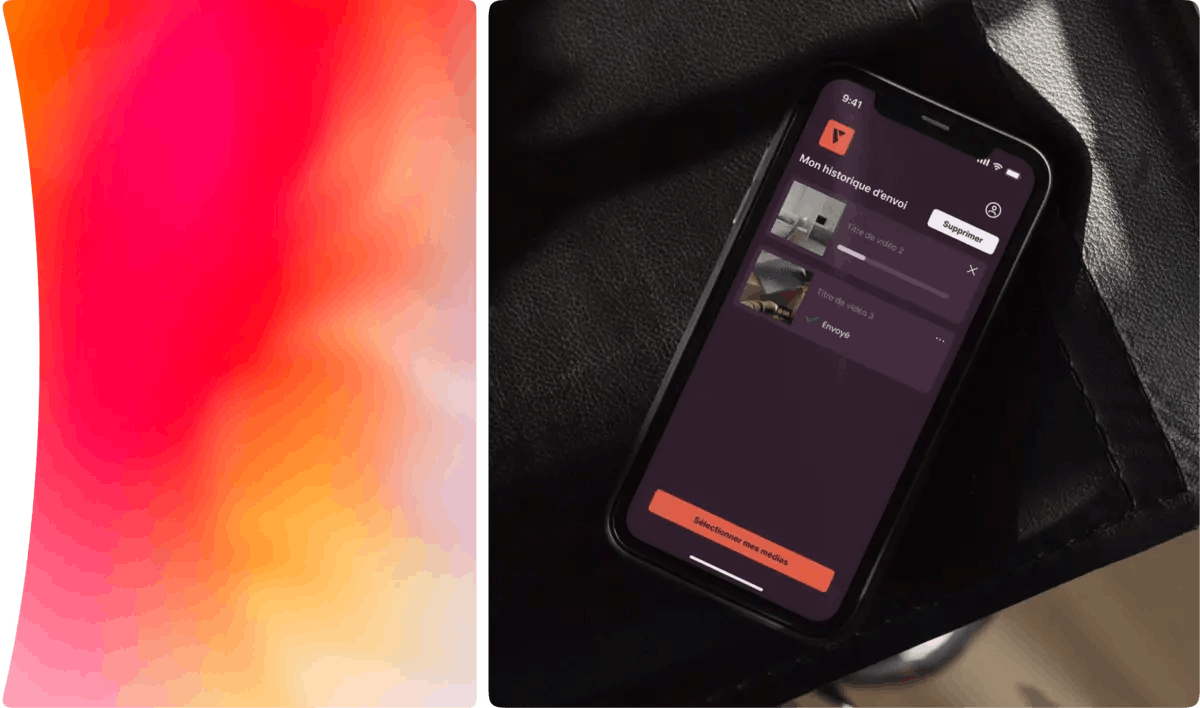
When your teams have an end-to-end video creation solution, the whole company benefits. Cost, time, quality. The mobile app allows you to instantly transfer your photos and videos from your smartphone to the Pitchy online video making platform.
Wherever you are, in the office or on the go, safely send your footage while keeping up with its quality. Thanks to the app, simplify and speed up the editing of your corporate videos on your computer.
Discover the power of personalised video creation on a large scale
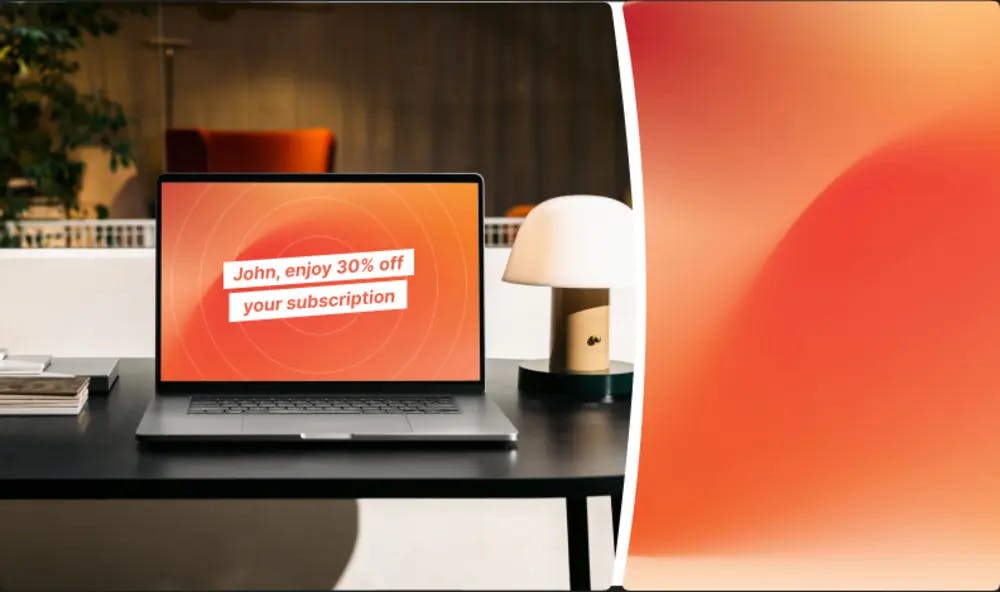
Do you want to create a large number of videos to broadcast to a large audience? We are experts in making custom video templates for thousands of customers.
Premium, 100% customised services
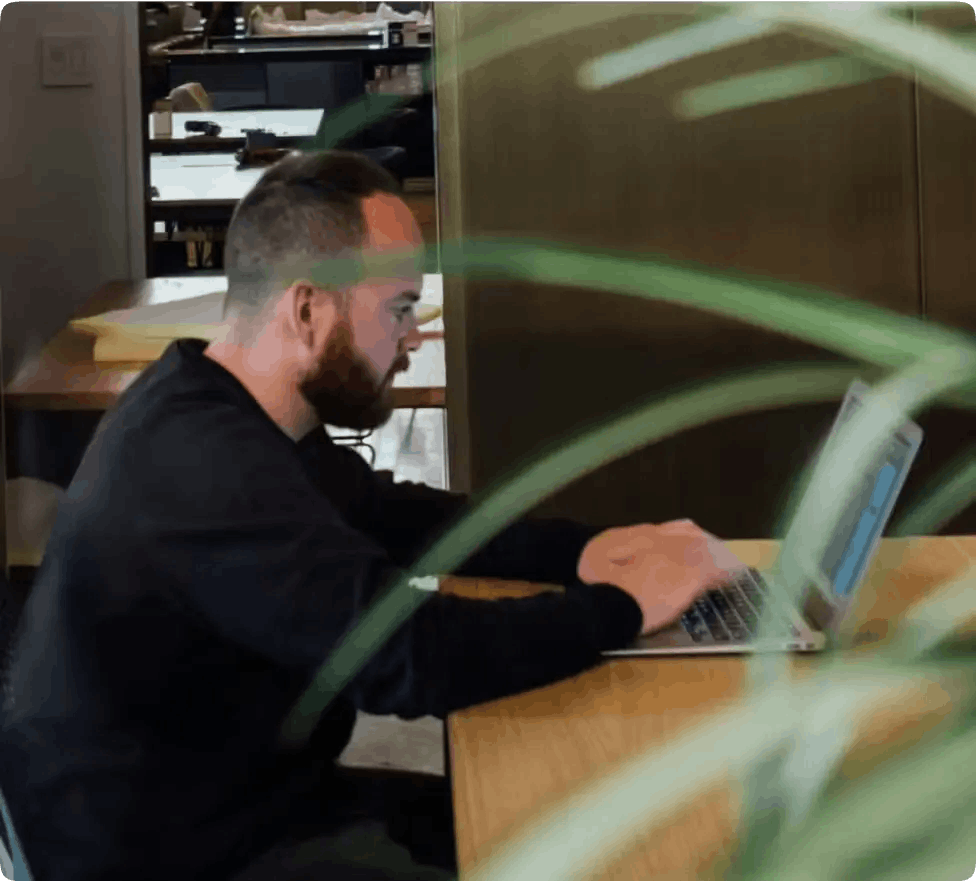
Video creation
Keep focused on your priorities and give us a hand, we'll take care of it for you!

Customisation
Get unique video templates that reflect your image, with your own animations.

Tailor-made workshops
Several workshops designed with and for your teams.
Packages tailored to your video projects
Essential
This pack gives you access to all the Pitchy features with first-level customization and support.
Advanced
This pack gives you access to all Pitchy features and integrates a high level of customization to your brand codes, along with dedicated support.
Premium
This pack unlocks 100% of the conditions of the previous packs, offers an even more premium level of support, and includes a number of video service credits to be used throughout your commitment period.
Is the tool suitable for video beginners?
We designed Pitchy so that everyone, even beginners, can create videos without skills. One of the advantages is that you won't need to know how to use Adobe's Premiere Pro suite to use our platform.
What are the advantages of internalizing video creation?
Thanks to our video editing platform, internalizing your video production has never been easier! It comes with many advantages in terms of time, costs, and control of brand image and tone of voice. No one knows your company better than you! You will even be able to share your video project with another co worker so that they can edit it in turn.
How to maintain brand consistency in a video?
Maintaining the control over the branding is now just a few clicks away. It's very easy to share the video making process with your teams thanks to Pitchy while ensuring their quality. Save your colors, font, and logo and apply them to your videos in just a click. Then add attention-grabbing effects, animations, and transitions.