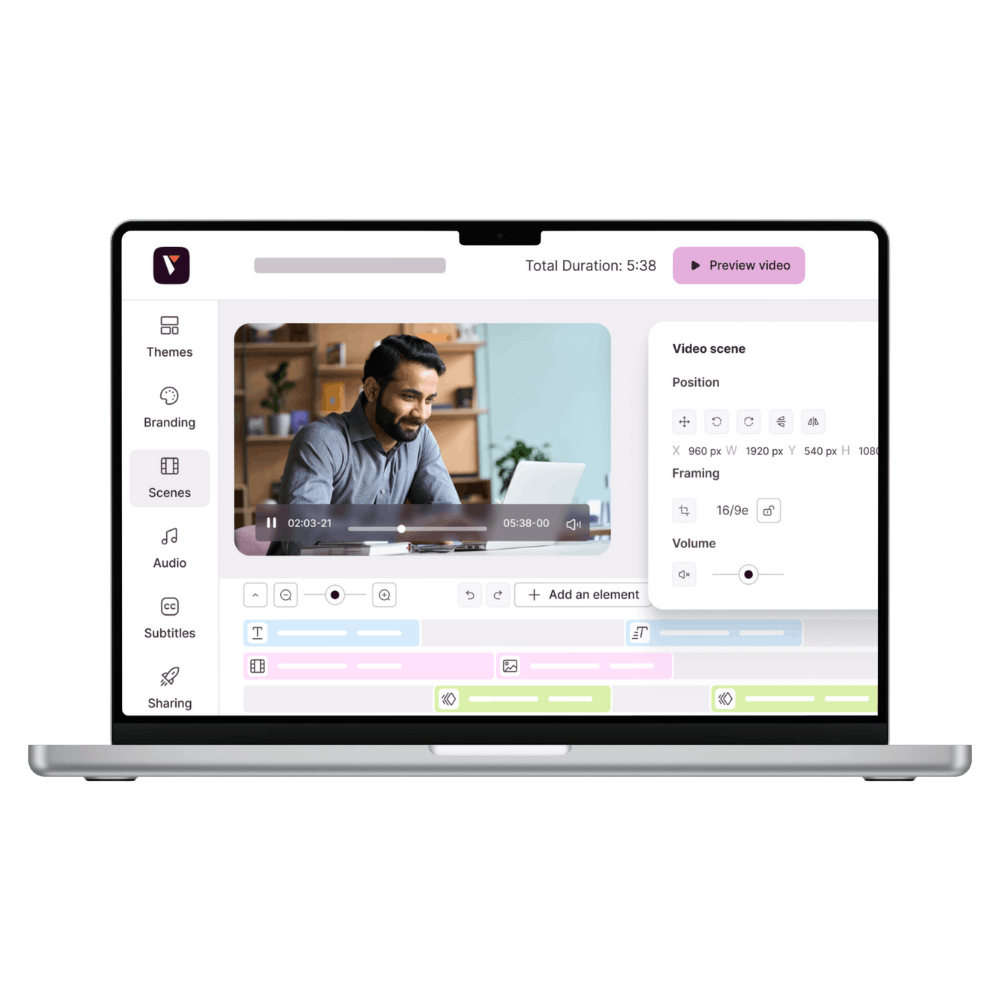Make An Outro Video Easily

Because it is one of the most important parts of your video, the outro should be well done. Here's how to do it easily.
Video is currently the most powerful medium to promote one’s message or business. Indeed, according to Statista, over 3 billion Internet users watched streaming or downloaded video at least once a month in 2022. This explains the success of social media platforms such as YouTube.
If you have a YouTube channel, you might find ways to boost your clicks and your number of views. You may even think that you need to create the perfect video, only to find out that you don’t know how to end it. That’s why you need to take great care of your video outros. Why?
Because the outro is a key element that will engage your viewers and drive traffic straight to your channel. Indeed, 70% of what people watch on YouTube is recommended by its algorithm. Therefore, neglecting your outro is a huge mistake as you potentially get away from traffic windfalls.
However, making your own outros can be challenging, especially if you are a beginner. But we have good news: it doesn’t have to be anymore! With a good outro maker, you can make a good outro that will attract more subscribers to your YouTube channel.
What is an outro?

The YouTube outro is the last part of your video after the main content is presented. It is as important as the intro because it’s the ideal spot for a CTA. Indeed, thanks to the outro, you will have a last chance to engage your audience and drive action towards the growth of your YouTube channel. And that’s basically what any great YouTube video does.
There are four types of content that you can use in your YouTube end screens. These are mainly links to:
· A different video or a playlist of videos of your YouTube channel,
· Subscribe to your YouTube channel,
· A different YouTube channel,
· Your website outside of YouTube – it must be an approved website though the YouTube partner program.
What are the key elements of a YouTube video outro?
Do you think that a good outro must be complicated? Then, you’re wrong. Instead, you can create your outro with two main elements: your next video thumbnail and some music.
In addition, your video outro must be as short as possible. It shouldn’t last more than 20 seconds, where you can perform the following actions:
· Thank your viewers for watching your video or subscribing to your channel,
· Tell them to stay tuned and watch the next video – you may also add your favorite CTA such as: register to an event, make an appointment with your sales teams, ask for a demo…
· Prompt them to check out your social media platforms or your website for more information.
Once you have reunited all those elements, you can add an audio clip that lasts no longer than 15 seconds; as well as a fade out on the last five seconds of your video for a smooth ending.
Some precautions to take while you make your outro

However, there are two precautions you must take to make good outros. First, you shouldn’t overload your video outro with useless words. Indeed, YouTube viewers skim through video content, meaning that you have a few seconds to attract their attention. Consequently, you must train yourself by recording just one sentence that will sum up what action you expect from your audience.
Also, it’s very important to keep consistency across all your YouTube videos to affirm your brand identity, both in your intro and outro. This means that all your video outros must have your distinctive graphic charter, such as your logo, your text font, specific animations, and the colors of your company. You may even add a distinctive jingle to help your viewers to recognize you immediately. If you lack musical talent, you can take music free of credits to create your jingle.
7 Best practices for making YouTube video outros

Your video outros should reflect your brand, your company, and your style. That’s why you should never hesitate to be creative with them. Here are a few best practices that will ensure that your outros are effective.
Have a specific goal in mind
Your outro should be relevant to your videos but also tend to a specific goal. This goal can be increasing time on your channel, getting more subscribers, or driving traffic to your website. Whatever your goal is, always ensure there’s a “why” to your outro approach.
Keep it super simple
Don’t throw so many elements on your outro that your viewers can’t focus! Instead, keep your outros simple and avoid unnecessary distractions. Thus, you’ll make it easier for your audience to focus on what’s important.
Wrap your story up
Have you finished telling your story? Now, the next step is for you to help your viewers remember it. That’s why repetition is key. Don’t forget to sum it up so that your viewers will have a clear conclusion at the end. Thus, they will retain what’s most important in your video.
Always end with a CTA
When you make a video, you expect your viewers to perform a specific action. Ending with a sentence like “Got any questions? Click below” seems simple, but it’s effective. That way, you can easily get your audience to perform any action you ask. And you’ll reach your initial goals.
Fake your ending
This is a technique inspired by news in radio and television. In this technique, the ending is triggered when the presenter starts speaking more slowly. Faking an ending can help you use your voice to build up an ending during the recording.
End with a cliffhanger
If you post videos regularly about the same topic, this technique will help. At the end of your video, you will have a taste of your next video. However, it must be enticing enough to make your viewers subscribe to watch the next episode.
Consider your channel as a whole
When you start your YouTube channel, think about the kind of channel you want to build and what message you want to convey. This will strengthen your message and your brand, making your content more relevant. And this also applies to your outros as they are a part of your video content.
Ready to make your first outro? Ask Pitchy!

What about you? Would you like to use a youtube outro maker, where you can find pre-designed video templates and fonts (no need for design skills), where you can make a fantastic intro, choose an outro template, download your logo and images, add voiceover and get more tips from your customer success manager? Then, the video editor Pitchy is the software you need! Should you be interested in our offer, feel free to ask for a demo.
Resources