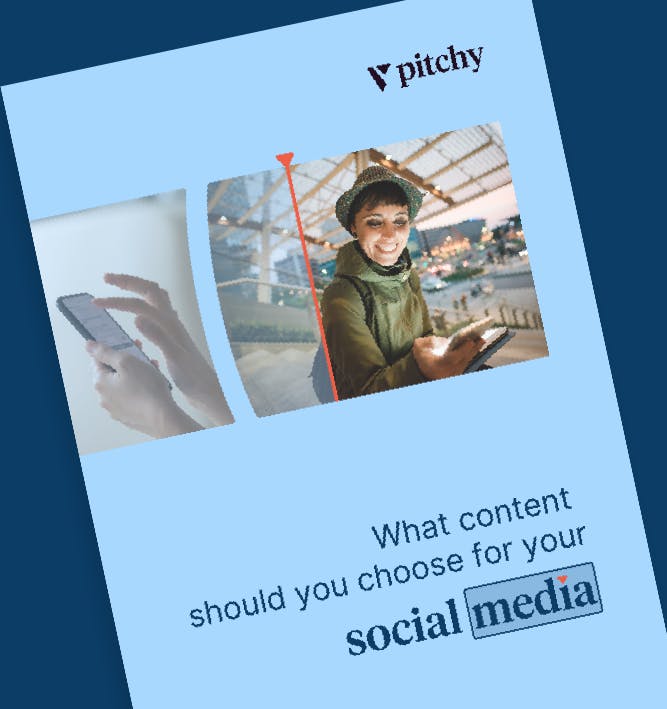How to Create a Professional YouTube Outro

Although it only comes at the end of your video, your outro is extremely important. Think about refining it with an outro maker designed for professional YouTube use.
It’s no secret that every video has a beginning, an intro, and an end, called an outro. These two parts are extremely important, as they contain several pieces of information: your brand identity, your slogan, your graphic charter, and above all the main information of the video. Many companies focus on the intro and neglect the outro, but both should be given importance.
And today, there are video creation platforms for companies. This online video editor can be used as an outro maker. So you don’t need any technical skills, and you can internalise your video creation, rather than using an agency.
To give you a concrete example, here is a video made with the Pitchy tool: it is a teaser for an event. And at the end of the video comes the outro:
Show your graphical chart, with animated logo
In theory, this is already included in the intro to your video. But if your audience is scrolling through their Facebook or Instagram wall on their mobile phone, it is possible that the video has started without them having had time to see the beginning, when you introduce yourself, so to speak.
Therefore, remember to reintegrate your graphic identity at the end of your video:
– your logo,
– your colours, themes and templates (which you can select on the software),
– your slogan,
– your own photos,
– or any other element you deem relevant (for example, if your brand includes a character or a mascot).
Make a redirection to your website and social networks
The idea is that people who have seen the video will join your community, to follow your news more closely. So include a link to your website (ideally a clickable link), and the names of your social media accounts.
Depending on your target audience, it’s up to you to decide which social networks you want to use. For example, if you are addressing companies (start-ups or large groups), you should communicate on LinkedIn. On the other hand, if your target is more B2C and young, Instagram and Tik Tok should be in your sights.
The outro is the last few seconds of the video. If your audience has already gone all the way through the video, this is not the time to lose them. The point of the outro is to get your audience to take action:
– make them want to know more,
– to go to your website,
– to ask for a demo of your service, product or application,
– to register for your event,
– to make an appointment to get more information about what you sell.
Add a CTA link for viewers to register for a newsletter or an event
Depending on your communication: it is relevant :
– either a registration link to your newsletter, to encourage people who have seen the video to follow your news, to receive your corporate communications regularly, to get more subscribers,
– or a registration link, if it is a video announcing an event or a congress in which you are going to participate.
The outro is especially an opportunity to place a CTA, a Call-To-Action. In fact, this is the ultimate opportunity to do so in your video.
This CTA, as its name suggests, is intended to encourage viewers to take an action: for example, to register for your webinar or event, to visit your website, to make an appointment, or to follow you on your social networks.
The main redirections of an outro are usually these:
– redirect to the playlist or the YouTube channel,
– put a link to subscribe to something,
– put a link to one of your other YouTube channels,
– a link to your website.
Add hashtags related to a campaign, an event, a congress, a festival or a cause
This is important if you want to unite people around your actions. For example, if you are organising an event, create a hashtag on your social networks, and indicate it in the outro: this way, spectators are informed of the existence of this hashtag, and on the day, they will be able to see all the associated posts.
Add a warm message as credits
It is important to end a communication with a nice note. For an event, end with “we look forward to meeting you”, or “see you soon on our stand”, or even “happy new year to you”, if it’s an end-of-year video. In short, whatever the context and purpose of the video, ending with a nice message always works.
First you need to know who you are addressing, and what your main objective is with this video.
Here are some key steps to making your video outro with the video editing software. Here is what makes a good outro!
Step 1: Determine the goal of your outro, and the perfect length
Even before the video creation, before starting the editing, you have to think as a team.
Why are you making this video? Do you want to increase the number of registrations for an event (face-to-face or webinar)?
Do you want your audience to subscribe to your newsletter to receive more information? To get more subscribers?
Do you want to redirect to your website to increase traffic?
Do you want your audience to follow you on your social networks, to enlarge your community on social media?
Depending on the desired goal(s), your decision will determine the realisation of your outro.
And by goal, we mean of course KPIs to be analysed after the publication and broadcast of the video, to analyse the impact.
Step 2: Choose the marketing elements you want to put in your outro
This step is linked to the first: depending on your goals, prioritise the elements to be included in the outro sequence. And remember: it is recommended that you keep your videos short, so as not to bore your audience (ideally less than 1 minute 30).
So be efficient, and go straight to the point: whether it’s to display your social networking buttons, the registration link for your event, or simply the link to your website.
Step 3: Use online video editor and choose a template for your outro
Then you can start creating the video thanks to the video maker.
And you should know that nowadays, for your corporate videos, you don’t necessarily need to go through an agency: you can use an online video editor, made specifically for companies, without any need for special technical skills.
One of the first steps, when you start using a tool like Pitchy, is to choose the template you will use. Several templates are available on our platform, each one designed to bring dynamism and modernity to the graphic plan (themes, colors, graphics…).
Step 4: Add the end screen elements with outro maker
Once you have chosen your template, this fourth step is very important in your end credits: these screen elements will include your logo (or even your animated logo), your text, your animation, your brand images and music scene (and even more features if you want). It is essential to insert these elements in your outro, to highlight your graphic identity and remind you who you are.
If you include voiceover effects, remember to include subtitles, so that the video can be understood without the sound.
Step 5: Publish your great YouTube video and analyse the results
Once your video animation is finished, and the video validated, you will have to broadcast and analyse the performance.
Did the distribution of your video on social networks generate a lot of registrations? How many exactly?
Do you see an increase in traffic to your site that coincides with the broadcast?
These performance indicators, which you have previously determined as a team when you validated the elements, will also help you judge whether your outro needs to be improved (shorter, with more obvious CTAs, etc.).
Do you also want to use online video editing software to create your own videos, without using an agency?
Use a platform like Pitchy to make your outro video, as a professional YouTube outro maker, with a gallery of video templates (you won’t need design skills to make your first video clips). In addition, you can download the app to combine your video rushes, and then add outro templates through the platform.
With Pitchy, you will be able to discover many features, add text, images, music, animation, graphics and voiceover: the best video editor to create content for social media platforms. A wonderful interface to create incredible videos, with fonts, presentations, colors, animated outro, and an intro template you can choose to make engagement from your audience easy! Key features for marketing and sales! Get all the tips you need to make a great YouTube video, with a great outro and also a fantastic intro! And remember: your YouTube outro must show key features to boost conversions (with a demo meeting or a subscribe button), and the best intro is the one that draws attention in less than 3 seconds!
Resources
Most popular articles

Unlock the power of video marketing with user-friendly and cost-effective online video makers.

Streamline your video production by using adaptable and customizable video templates.
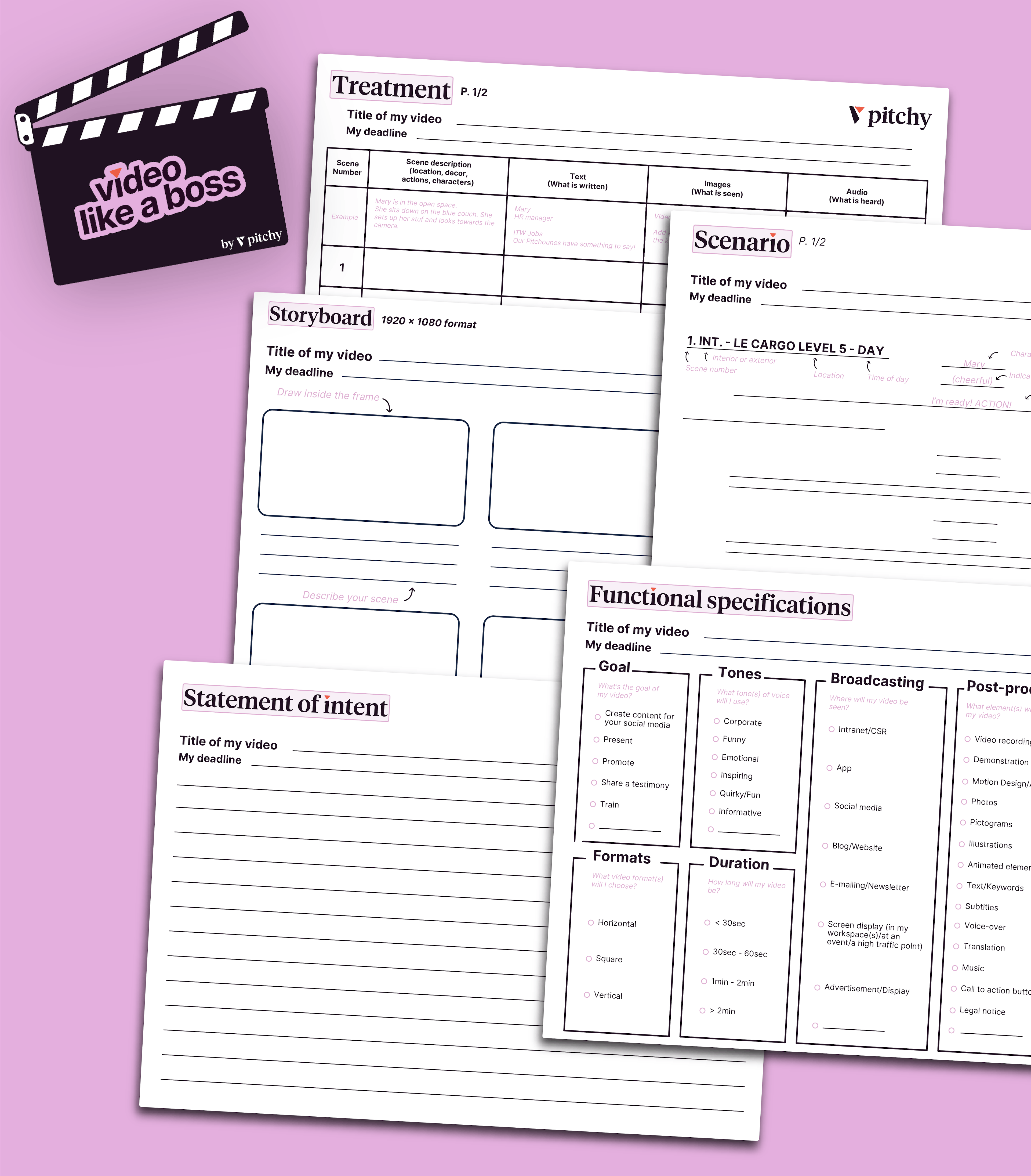
Get our all-in-one kit to kickstart your video projects effortlessly!