Choose The Best Online Video Cutter For Your Company

Video has become a must-have for companies. But before you choose your video cutter, ask yourself these questions.
What is an online video cutter? It is a video editing software, designed specifically for non-professionals in video (and working in companies that want to make more video content), allowing to cut the filmed sequences and then to make an editing that often alternates filmed sequences and motion design sequences.
In this example of a video interview, made with an online video cutter, the questions have been integrated with motion design sequences, to create more dynamism:
What are the advantages of using an online video cutter rather than a video agency?
- Firstly, you make economies of scale: rather than paying a touring agency for a single video, you opt for a licence that will allow you to make an unlimited number of videos,
- Secondly, you avoid the many round trips with the agency, which will not have understood your brief. If your in-house teams take charge of the video, they will know your values, your messages and your graphic identity,
- Your teams will gain skills and the conviction that you trust them: they will be able to film with a smartphone and capture the sound with a lapel microphone, for a very good result for your corporate videos.
Choose an online video cutter accessible to several members of your team
If members of the same team are working on a video project, everyone needs to have access to the same thing: you need a team wall, so that the video project is up to date and each member of the team can make changes to it, to gain efficiency and avoid administration problems.
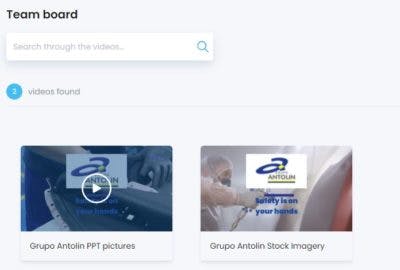
Choose an easy-to-use online video cutter
Ideally, choose an online video cutter that guides you step by step through the creation of your video project. If this tool already offers you pre-designed templates, or pre-created videos, this saves you additional motion designer work. You can select one of these templates and integrate your video sequences and text.
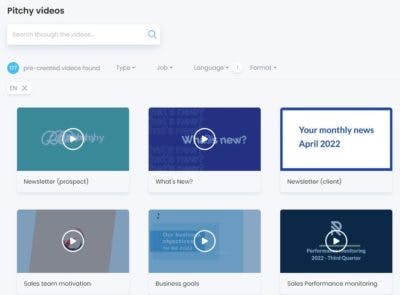
Choose an online video that allows you to produce several video formats
You decide to use a software at a certain moment for a certain type of video. But in the future? You might need this video tool to make other things: tutorials, Instagram stories, teasers for your events… So make sure you can make several types of video formats with the tool you choose.
An online video cutter that can also help you with audio
A video is not just filmed sequences and motion design: if it is viewed with sound, it will need music, a soundtrack to create dynamism (without being too loud, of course). For this, opt for an online video cutter with a varied playlist, depending on what you want to include in your video content (rather rock, rather funk…).
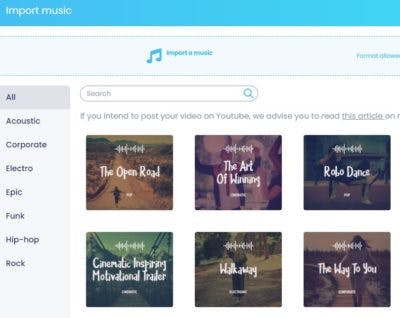
But if your video is viewed in mute mode, the tool you use to make your videos should include a subtitle function, allowing you to create content for an international audience.
Ideally, the tool could even offer you a text-to-speech function: you could then, by directly typing the text, record the voice of your choice (male, female), to comment on your video.
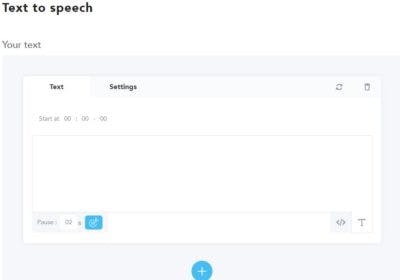
An online video cutter with a reasonable budget
This online video cutter makes video editing easy, at an affordable cost. Indeed, you won’t have to look for a specialized agency to make attractive videos anymore. The video editor will make it for you, helping you to save time and money.
Moreover, you will make economies of scale as you will be able to produce an unlimited quantity of videos with a simple license. Indeed, it is the ideal tool if you want to produce simple and unsophisticated videos in huge quantities. Thus, you will avoid turning to the complex logistics of an agency that is rolled out for just one video.
An online video cutter should that offers automation features
When you edit your videos, you need to get a certain level of automation to make sure that your videos meet your standards. Automation will ease your creation process and help you to save your time, your budget, and your efforts.
You should particularly look up for the following automation features:
- Features for predictive styling to predict the style of each scene based on the edits you’ve already made on previous scenes,
- Text-to-video workflow to build your video storyboard based on the text you have crafted,
- Lightworks,
- Single-click conversions to different formats.
What about you? Would you like to use your own online video trimmer for easy video trimming actions? Pitchy is an easy-to-use interface, a user-friendly interface, and we also have an app on android. On Pitchy, you can choose the video format you want to create for your future clip. If you download the application, you will be able to edit your video rushes (mp4 video file to upload). After the installation of Pitchy on your computer, you will be able to choose a video format to create, and trim, add your sliders, timeline and even watermark.
Check more information in the tutorial below:
Resources













