Best Video Creators For Companies

If you are looking for a video creator, we have listed here the top 6 of the best tools for your company.
According to a recent study, 72% of consumers would prefer to learn about a product or service through a video. And 84% of them even say that they were convinced to buy a product or service after watching a video created by a brand. Today, you have no choice. The era of the text message is slowly disappearing, to be replaced by the omnipresence of video in marketing and business communication.
What’s more, nowadays, video creation software has been specially designed and developed for employees who are not specialists in video creation, but who want to produce more for their company, so that they don’t have to go to a filming agency every time.
Creating a video? It’s easy, don’t be afraid! With a smartphone, a dose of goodwill and a little preparation, you should be able to do it without too much trouble.
Congratulations: you’ve got a great video. But is it really engaging for your audience? It better be, given its importance in your marketing strategy.
A text or sound element to add? A framing to tinker with? A mistake to remove? That’s where the video creator comes in, to help you.
To help you, here are six that caught our eye, to simplify your assembly.
Online Uni Converter
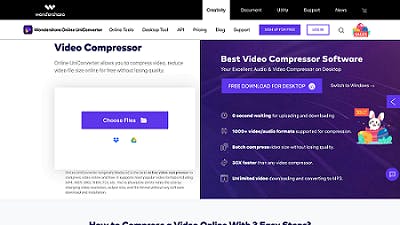
Keep in mind that the volume of your video is very important. Indeed, a video with a too heavy volume will be much more difficult to broadcast on social networks. It may even be rejected by the platform because of this. These networks have their own technical specifications.
On Instagram, the maximum size is 3.6 GB.
On Facebook, it is 4 GB for Ads, and 10 GB for other videos.
So compress a video, yes. But there is one thing at stake: not to lose quality in the process. This is what Online Uni Converter, an online video editor from Wondershare, can do.
The little extras of Online Uni Converter
- Quick and easy to use for editing video,
- You can send your media from remote storage spaces (Google Drive, Dropbox),
- Immediate update,
- This editing software allows you to convert files in batches,
- Over 1,000 video formats are supported by this free software.
Online Video Cutter: a video creator to cut your video rushes
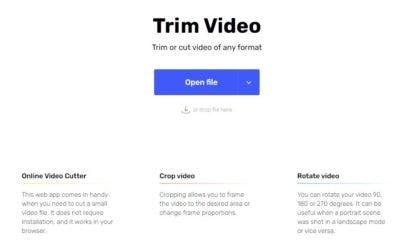
This free online video editor mainly allows you to cut, trim, or crop your video files (up to 500 Mb).
The advantages of this video creator:
- A simple and uncluttered interface with a nice timeline.
- Easy to use for editing.
- The ability to choose from several formats to export your videos (MP4, MKV, MOV, Auto etc.).
- The additional options, to kill two birds with one stone: you can also edit the resolution of the video, its speed, or its volume.
EZGif: a video creator to add GIFs in your video content

Halfway between photo and video, they have been very popular for many years. You regularly use them to make your colleagues laugh (for example, for a party, a birthday, or a success that you share on an internal company communication tool). In short, they bring a bit of joie de vivre to our daily work lives: GIFs, of course!
Today, they are regularly used in communication operations, in content (such as blog posts, for example), to quickly spread an emotion. You could therefore include them in your videos. And that’s good, because that’s what this video creator allows you to do.
The little advantages of EZGif
- An old-school interface, but that’s what makes this video creator appealing.
- Ezgif does not require any particular technical knowledge to be used: it is suitable for beginners.
- You can add your video clips by uploading them or via their URL.
- Additional useful features: you can add text to your GIFs, resize them and even add visual effects.
Convertio: a video creator to convert your files

Video is also a matter of right format. MP4 is probably the most popular video format accepted by all major video sharing platforms at the moment. In some cases, you may need to convert some video footage to this format, or vice versa.
To make your life easier, using an online video converter like Convertio will be a valuable ally.
The advantages of the Convertio online video editor
- The interface is available in French.
- The conversion process of your video sequences lasts only a few seconds.
- No loss of quality for your edits.
- Over 3,250 different video conversions are available.
- A Chrome extension to use the tool on your browser.
Clideo
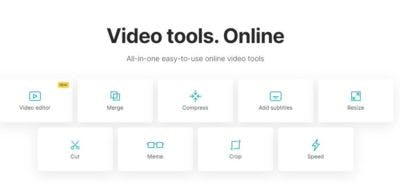
Both tools (Convertio and Clideo) are offered by the same company, Softo. While Convertio is intended for a specific purpose (converting the format of your videos), Clideo is deliberately multi-tasking.
This free online video editor is made up of twenty or so small tools designed to improve your videos (Kapwing also works on this principle). To do this, you can act on several aspects, as you will discover below.
Advantages of Clideo:
- You have fine control over the audio. You can mute a video, add your own audio tracks, or add music.
- You can customise the display of your video by rotating it, adding a slideshow, resizing it, or adding subtitles.
- Advanced special effects are also available: the video can be accelerated and filters added.
Pitchy: the easiest video creator to use with your teams! An intuitive platform with pre-designed video templates
Pitchy allows you to:
- Choose a video template,
- Adapt the scenario,
- Integrate the content of your choice (photo, video, text, pictos, etc.)
- Add post-production elements (voice-over, subtitles, music)
- Generate your HD video.
Pitchy means:
- Unlimited video creation,
- Simple video packaging tools and more advanced ones (presentation, interview, tutorials, social media, animated infographics…)
- + Over 1,200 motion design animations,
- All video formats (horizontal, vertical/square, social networks),
- Access to over 1M royalty-free resources (images, videos, pictos, music, etc.),
- A large number of post-production features (automatic subtitling and translation in over 50 languages, addition of voice-overs and text-to-speech functionality, insertion of interactive buttons, validation workflow, etc.),
- Protected data, because you manage everything in-house,
- Constant and continuous support from a dedicated video expert to make your videos better (the best!),
- Create engaging videos adapted to your communication needs: presentation videos, interviews, event videos, videos for your social networks, tutorials, animated infographics.
- Several features for non-professionals of corporate video: video creation and design, pre-designed templates, motion design to give dynamism, the possibility of integrating your graphic charter, automated subtitles, the text-to-speech function, allowing you to generate a voice-over of your choice, royalty-free images that you can include in your videos,and a team wall, so that your collaborators can share and modify their projects, in collaborative mode.
Do you want to make amazing videos for your company? For your upcoming promo videos, explainer videos and video ads, you could use the Pitchy interface, the best video creation platform for businesses. On our online video maker, you will be able to import your logo, themes, watermark, graphics, fonts and layer to make video with ease, and be creative. We do not have a pricing page on our website. If you want to learn more, feel free to ask for a demo.
Resources













