The HR video maker to create employer branding videos
Are you looking to showcase your company culture and values to attract the best talents while maintaining a consistent image that stands out from other players? Try out video for your employer branding!






Use cases
A powerful video maker that covers all your HR and employer branding use cases
Recruitment Drive
Supercharge Your Recruitment Campaign with Pitchy! Engaging HR Videos to Attract Top Talent and Boost Your Employer Brand.

Diversity and Inclusion
Elevate Diversity and Inclusion! Impactful Videos to Raise Awareness and Transform Your Company Culture.
Onboarding and Offboarding
Simplify Onboarding and Offboarding! Engaging Videos for Successful Onboarding and Positive Farewells.
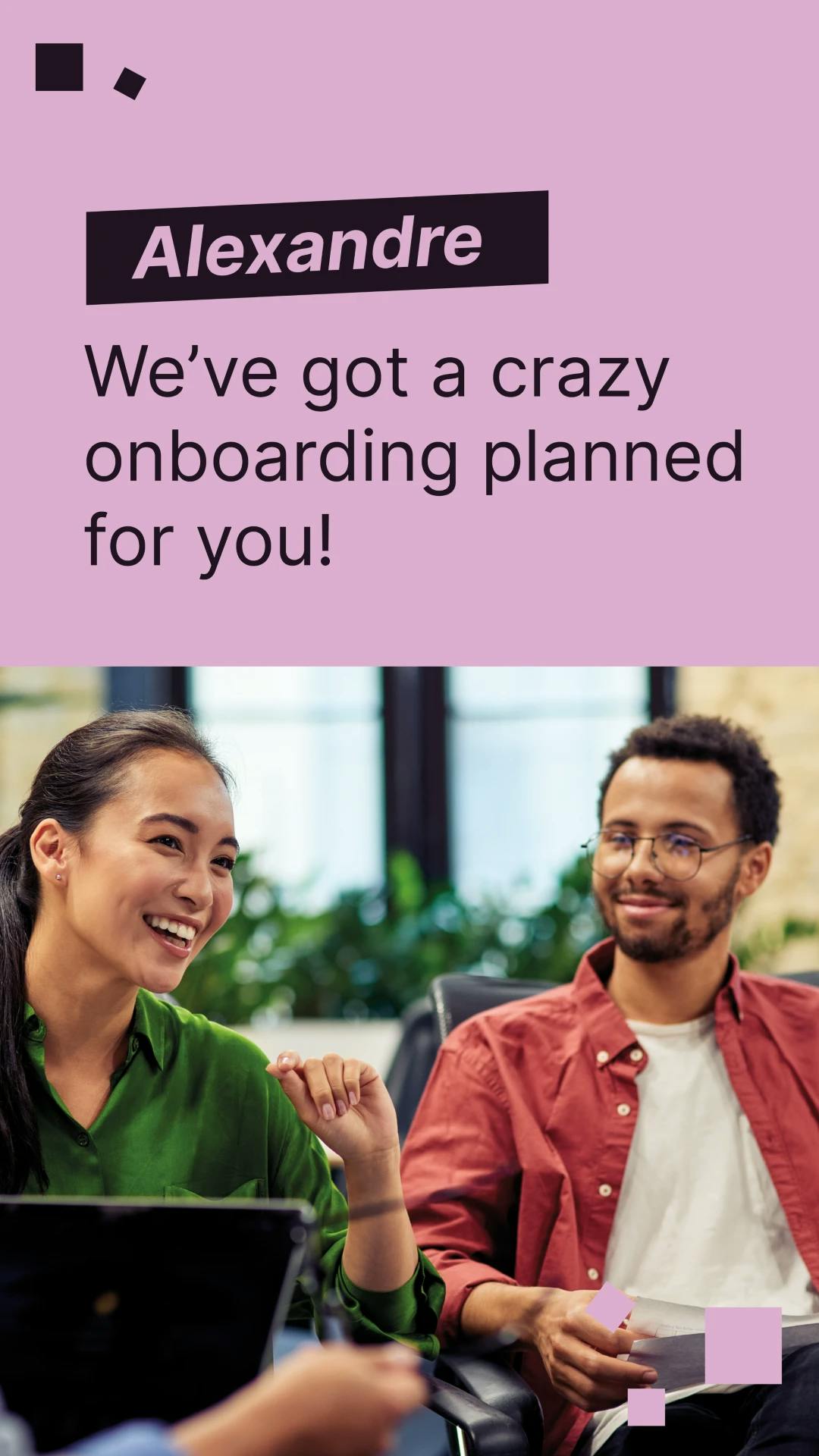
Work-Life Quality
Make Work-Life Quality and Safety a Priority with Pitchy! Impactful Videos to Promote a Safe and Fulfilling Environment.

Trombinoscope
Revamp Your Team Directory! Dynamic Videos to Showcase Your Team and Strengthen Your Company's Identity.
New Team Members Announcement
Grab Attention with Your New Talents! Eye-catching Videos to Announce and Celebrate the Arrival of Your Team Members.

Why Pitchy works for HREmployer Branding teams
A solution for all skill levels
With Pitchy, you don't need to be a video editing pro to make high-quality human resources videos. Thanks to its intuitive platform, you're guided through the entire video creation process. In addition, you'll receive personalised support throughout your licence duration.
A time-saving online video editor
No more back-and-forth briefs between your agency and yourself. Take control of your video creation, and make videos in minutes using the Pitchy platform designed for all employer branding uses.
A side collection of trendy video templates
Benefit from hundreds of video templates, 100% customisable to your graphic charter. With over 1,500 animations on its platform, Pitchy gives you the opportunity to create unique videos that reflect your company's values and culture.
How it works?
How to make a good employer branding video?
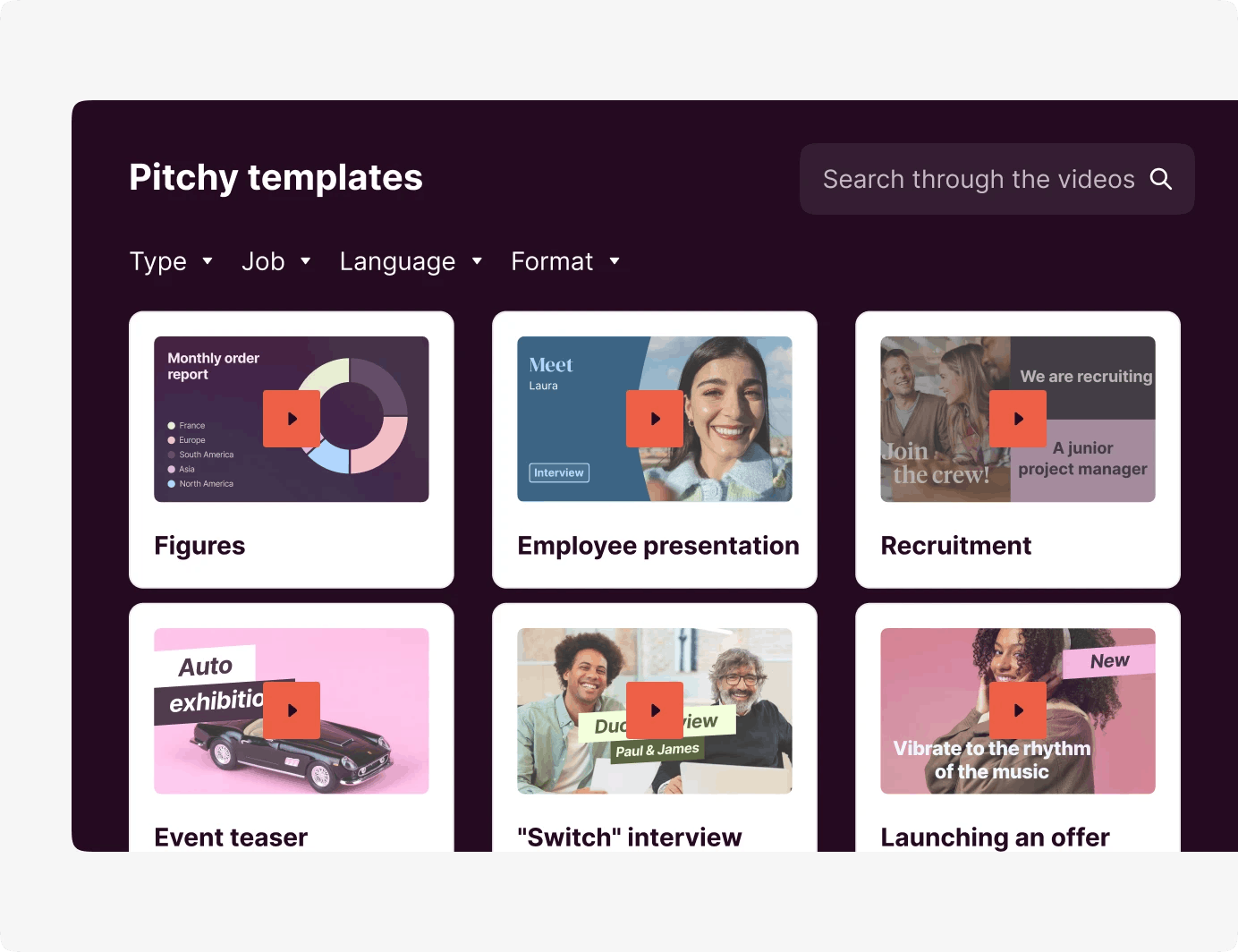
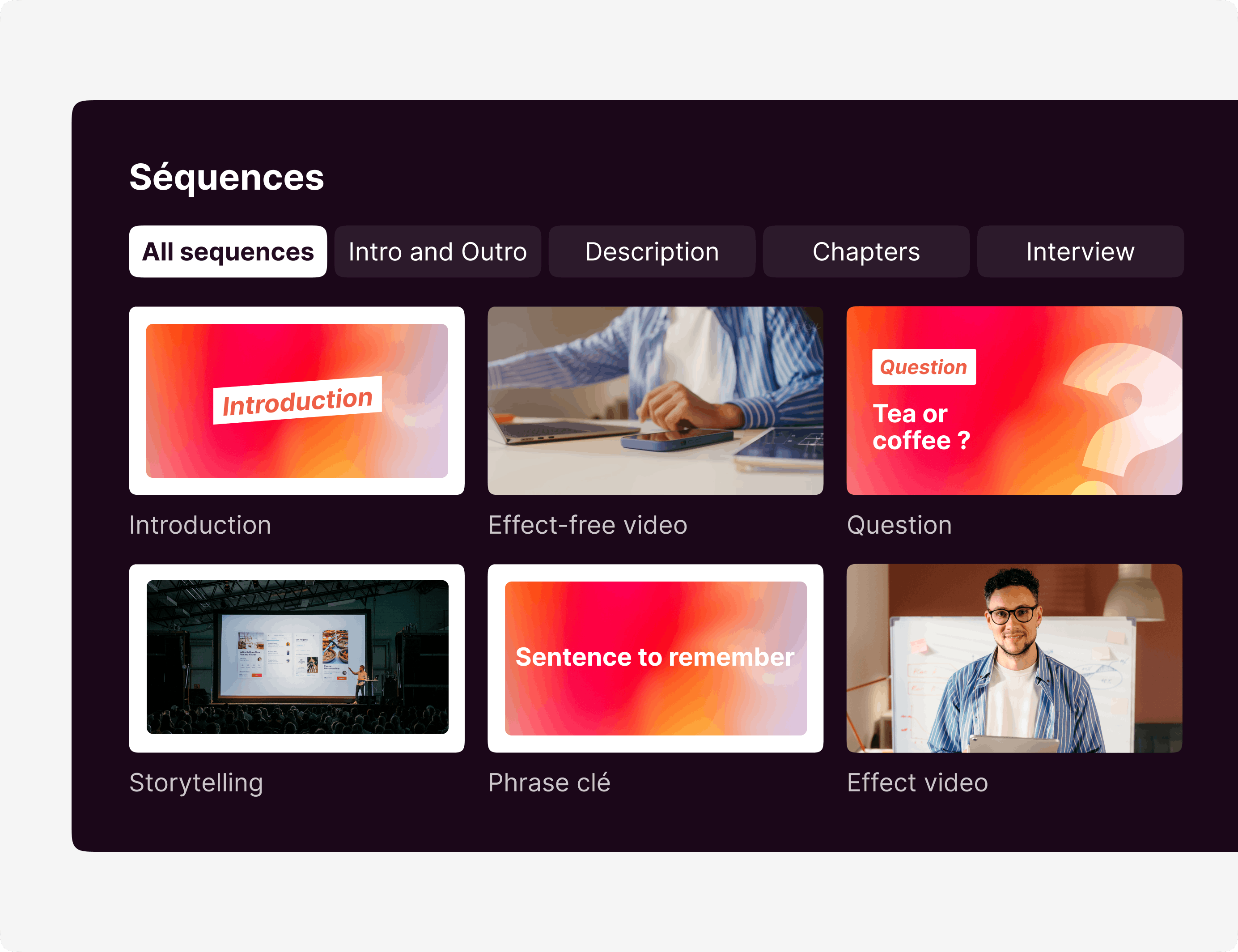
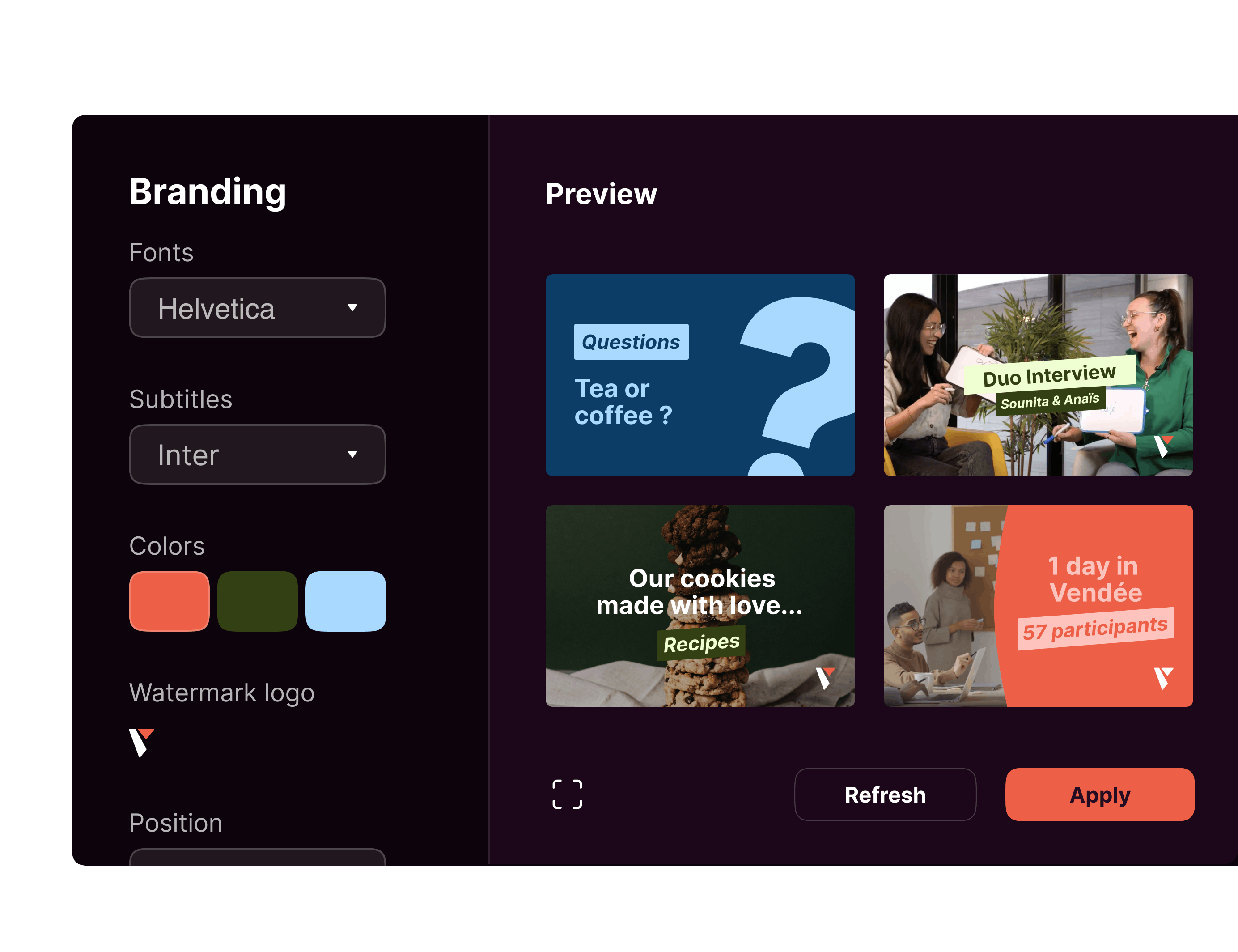
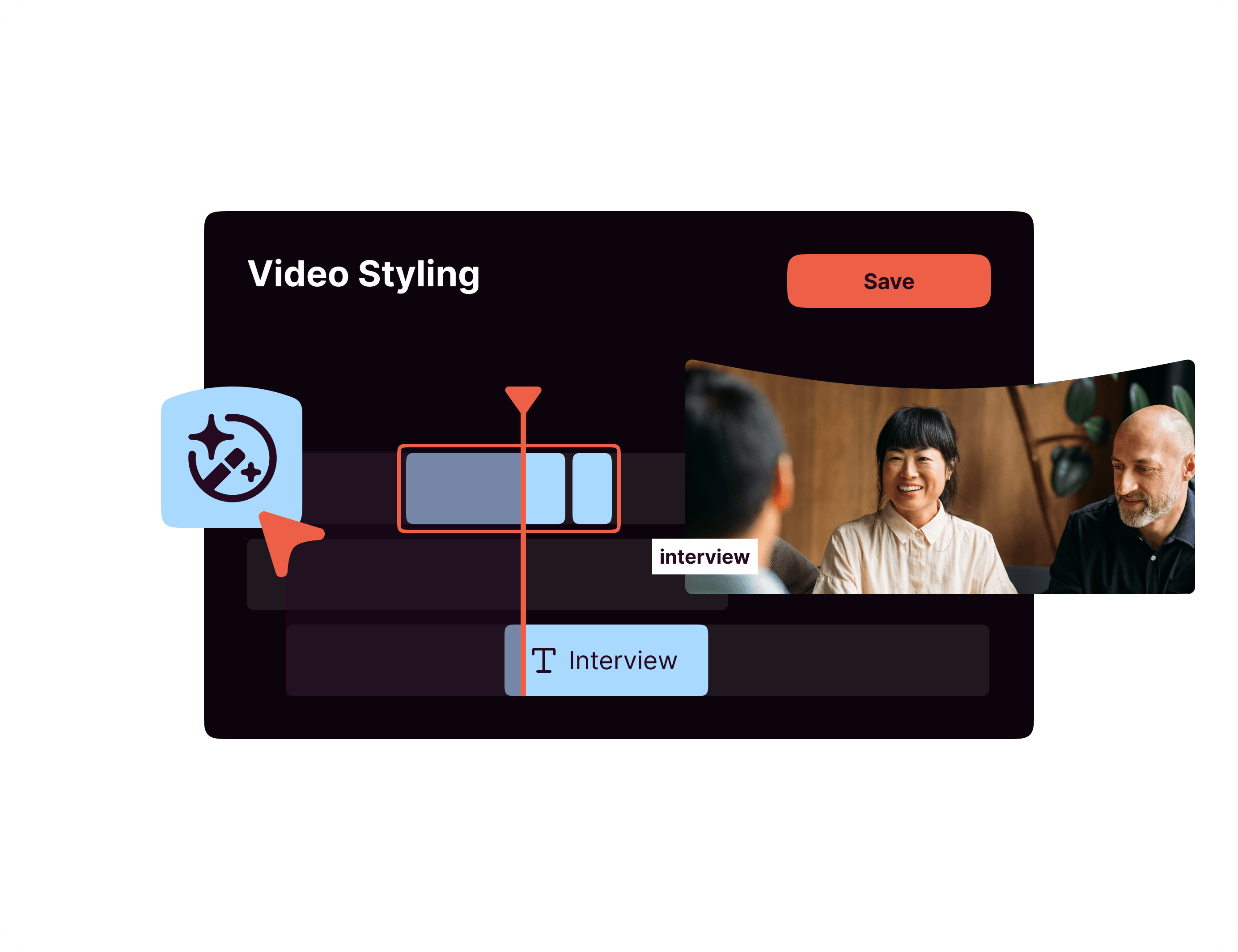
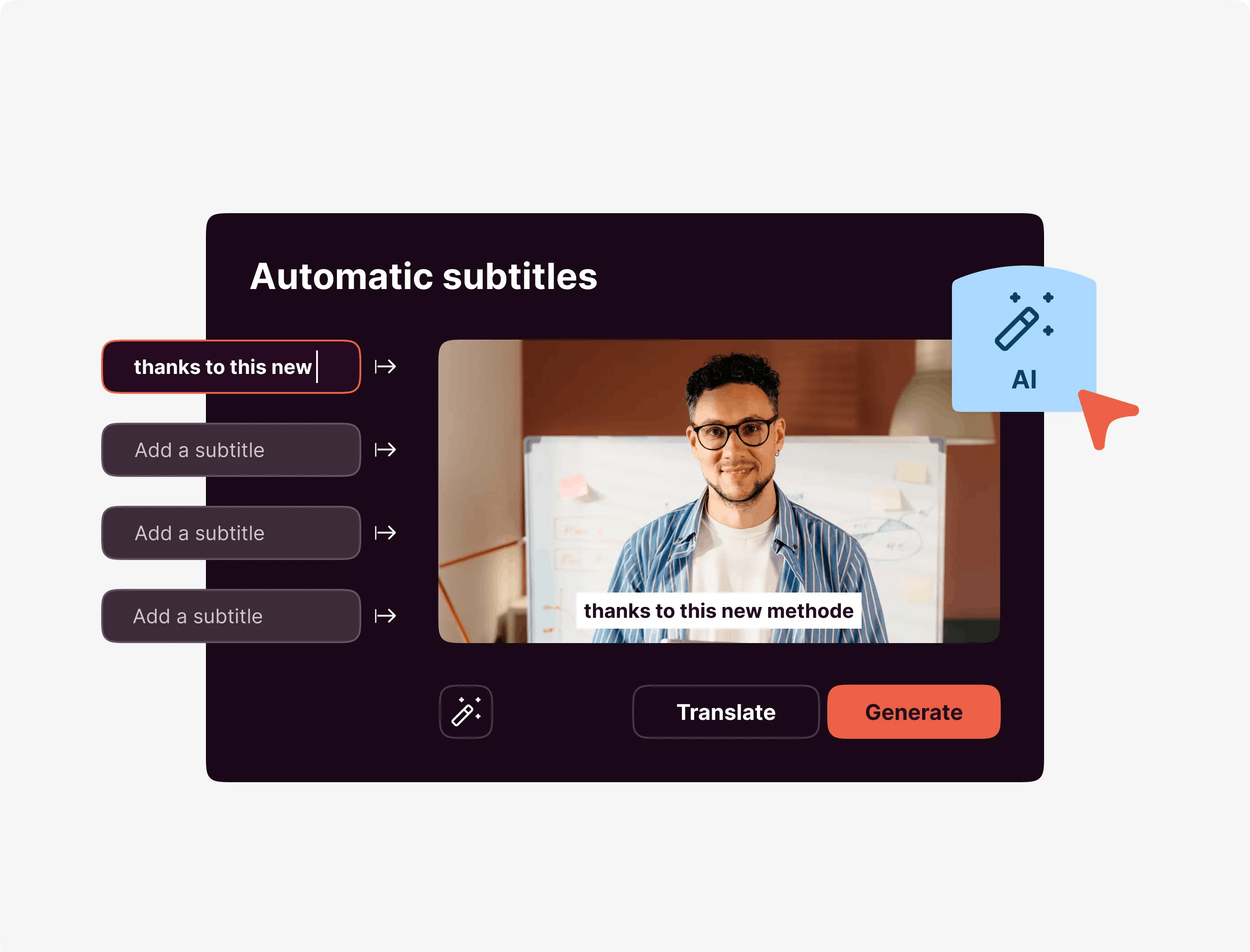
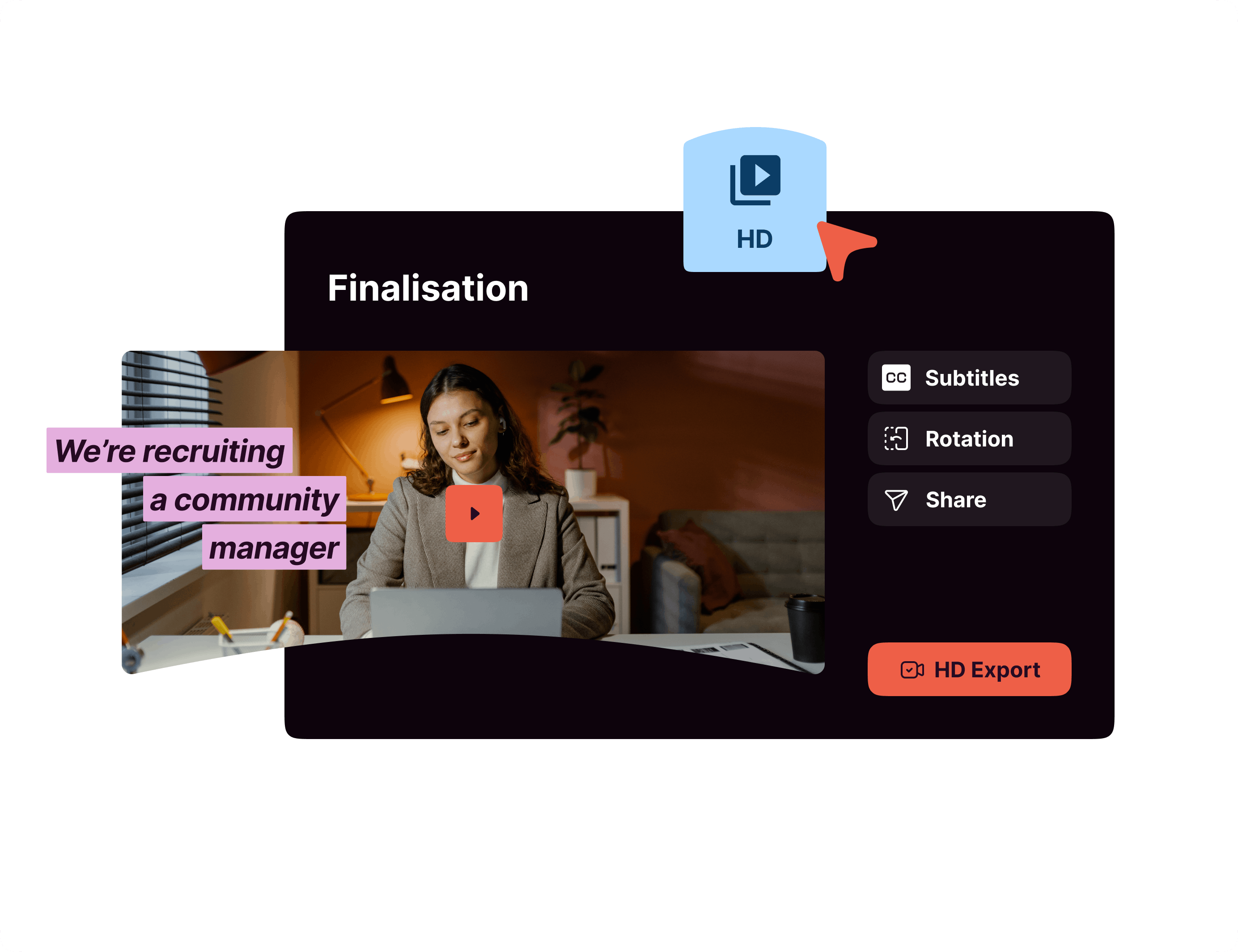
Choose the video template best suited to your needs
Adapt the storyboard to your project
Customise your video to match your company's corporate identity (logo, colors, fonts, etc.)
Integrate the content of your choice (photos, videos, text, icons, etc.)
Add your own post-production elements: automatic subtitles, voice-over, music, etc.
Generate your video: it's ready to be broadcast!
Employer branding video in figures...
92%
of candidates like videos in a job advertisement

85%
of HR managers believe video offers a good return on investment
81%
of talents make their choice on information found about the company
64%
of organisations consider improving their employer branding as a key challenge
Features
Features designed to simplify your HR video creation
Automatic subtitles

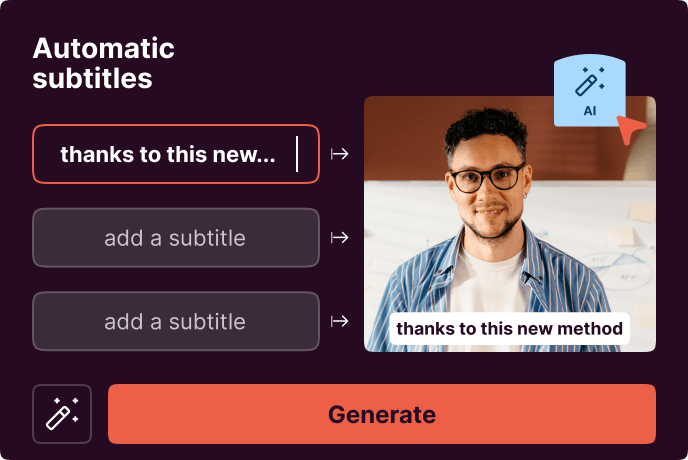
With Pitchy, you can easily integrate subtitles automatically in your videos.
Variety of video templates
With over a hundred templates available on the platform, choose the one that best suits your needs.
Customisation to your brand graphic charter
All our video templates are 100% customisable (font, colour palette, etc.), to maintain consistency across all your communication channels.
Voice-over
Further humanise your video by adding a voice-over. On our online video software, you have a wide range of choices to find the most suitable voice for your video. You can also use our text-to-speech feature that transforms your text content into voice.
Royalty-free resources
Benefit from a wide range of visuals, videos and music thanks to our partnerships with Shutterstock, Unsplash, Pexels and Hooksounds.
They trust us
They talk about Pitchy better than we do!

" In our team, we use video, particularly for social media, to promote our employer branding. For example, we post job offers on video once a week. This allows us to get across a lot more messages than the old method, which was a static visual with only the job title."
Jaimie Mayet
Digital Marketing & Innovation Manager

"At the end of the training, there were no concerns; we quickly realised that we would be able to take control of our video creation"
Marion Deshays
Communications and Customer Relations Manager

“Pitchy made it easy for us to create our own teasers quickly, flexibly and, above all, at a much lower cost than an external service provider. It's an easy tool to learn for people who have never done video editing before.”
Patricia Thiss
Training Manager

"In general, when I show a video made with Pitchy, people ask me, "Which agency did this!"
Romain Rosset
Astore International Marketing/Communication & CRM Manager
Resources
Most popular resources
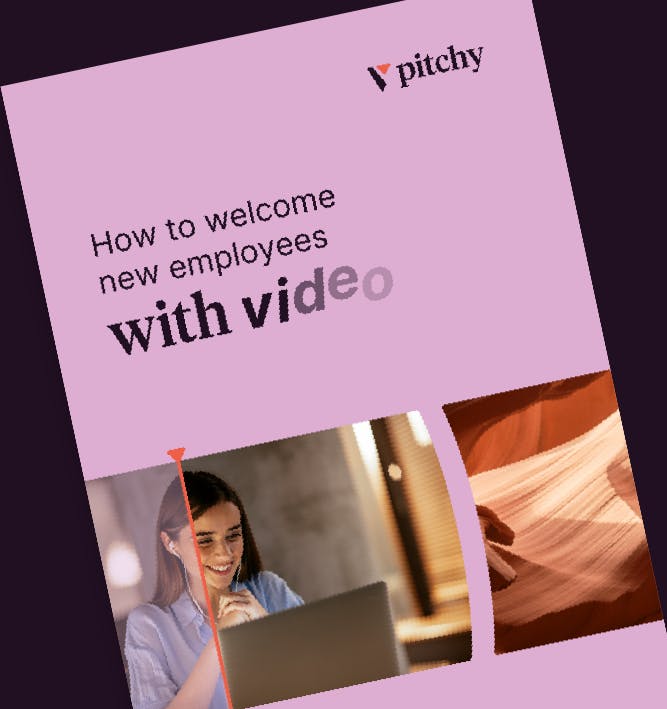
All our advice on how to make the most of video for a new arrival.

How can you make great marketing videos using your smartphone?
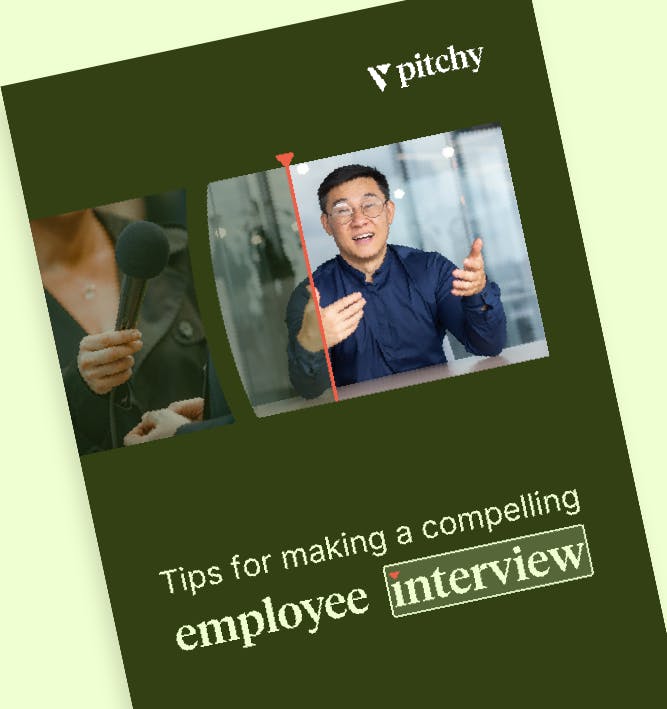
Sharing best practices to ensure the success of all your employee interviews.
Using Pitchy in other businesses
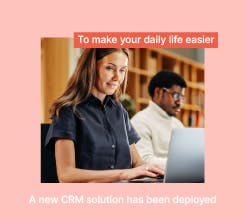
Internal
Communications
Engage your employees in internal communications using video.

Marketing
Enhance conversion and visibility for your company through video.

External
Communications
Strengthen your brand image through video, serving your communication team.
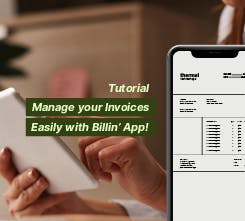
Training
Develop the knowledge and skills of your teams by leveraging training videos.
How to make a good recruitment video?
To ensure you create an effective recruitment video, first, aim to be clear and concise! People looking to apply want precise information quickly: we recommend favouring a short video project, under a minute.
Secondly, highlight your values and employees in this video. It's about attracting. In short, be yourself! It's essential to make candidates want to apply to a caring and welcoming company that reflects the overall atmosphere of your company.
Thirdly, it's highly recommended to showcase your premises, especially if they're appealing. Candidates can better envision the place where they'll spend most of their time.
Lastly, and importantly, stand out! Offer an original video, different from typical formats, that can set you apart from others. The idea is to propose something resembling your company culture, reflecting the reality of your company's atmosphere.
How do you present an employer branding strategy?
To present your employer branding strategy clearly and convincingly, we'll explain to you step by step:
- Present the objectives of your presentation and their importance for your company.
- Set out the context and the challenges of this new strategy. Explain the challenges your company faces in recruiting and retaining talent. Present concrete data or examples to support your arguments.
- Present the different objectives of your strategy: clearly define the goals to be achieved with your employer branding strategy. These could include attracting quality candidates, improving your company's reputation as an employer, or reducing employee turnover.
- Explain your current company culture. Highlight the values, beliefs and behaviours that define your company. Show how these elements translate into the daily lives of your employees.
- Now present your communication strategy. Describe in detail the communication techniques you'll use to promote your employer branding. This could include social media, your company intranet, recruitment events, partnerships, etc.
- Show concrete examples of past or upcoming projects or initiatives. Demonstrate how these actions contribute to strengthening the company's employer branding.
- Present the budget you plan to allocate to your new strategy and the resources required. Make sure to include information on how you'll use them, whether it's staff, technology or marketing.
- Provide an overview of the action plan, key steps and timeline for implementing your strategy. Show how you'll progress towards your objectives over time.
- To conclude, briefly summarise the key takeaways of your presentation and emphasise the importance of employer branding for your company.
What are the components of an employer branding?
Employer branding encompasses an entity's image, reputation and how it's perceived as an employer. It's essential for attracting and recruiting new talent. The items that make up an employer branding may vary from one company to another, but they primarily include the following elements:
- Corporate culture: the values, beliefs and practices that govern life within a company
- Reputation: employee feedback, employer rankings, awards, distinctions and brand awareness all contribute to a company's reputation.
- Professional development opportunities: employees are looking to develop their skills and move up the career ladder. Training, development and career advancement programmes influence how the company is perceived as an attractive employer.
- Employee benefits: work/life balance, diversity, inclusion, remote work policy and remuneration also contribute to the employer branding.
- Internal and external communications: how the company communicates its values, vision and opportunities to employees and applicants influences the employer branding.
- Corporate Social Responsibility (CSR) policy: the company's actions regarding social and environmental responsibility can influence the perception of the employer branding.
- Employee testimonials: current employees' opinions and feedback are important elements of the employer branding. They provide an authentic glimpse into life at the company.
- Adaptability and innovation: companies perceived as innovative and capable of adapting to market changes are often seen as attractive employers.
In conclusion, an employer branding is made up of several components that determine how appealing a company is perceived by potential candidates and current employees. A strong employer branding can work in favour of a company seeking to attract the profiles it needs to thrive.
















