How To Use An Online Video Editor Like A Pro?
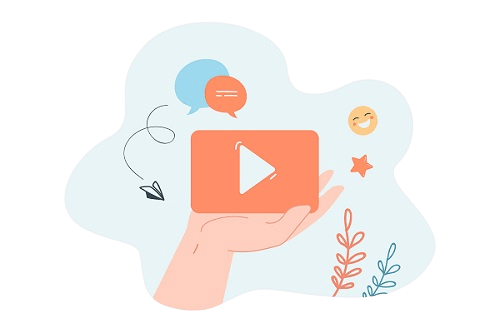
Once you have read this article, the online video editor will hold no secrets for you, and you will be able to make your own corporate videos!
Today, companies are making more and more videos, for several reasons. The crisis of the covid has favoured remote communication, both with customers and with internal teams. And video is much better remembered content, especially on social networks. And today, companies can use an online video editor to create their content quickly and independently.
Before using the online video editor on your own, you need to be trained
This is the rule for everything: you don’t become a video professional in a second. So you’ll have to ask a customer success manager to train you on the video maker, showing you in particular :
– the different templates offered by the online video editor, and for which uses,
– how to import your filmed sequences
– how to assemble them in a coherent way
– how to add text and music.
Once you have the basics, you can use the tool independently. But it all starts with training.
Use both the mobile app and the online video editor website
A quality online video editing software should offer both a mobile application for capturing footage in the field (e.g. at an event), and laptop software for editing. Your smartphone is an excellent portable camera, so take advantage of it for capturing! When you use the online video editor, use both the mobile application to record and edit your filmed rushes, and then proceed with the real editing on the laptop.
Import your branding elements into the online video editor
What exactly are we talking about here? Your logo, your graphic charter, your text font…in short, all those visual elements that will allow your audience to recognize you immediately. Your graphic charter is a real signature, allowing you to brand your videos. So, if you are going to make several videos over the long term, remember to import these elements into the online video editor, so that you can use them over and over again.
NEVER forget to add subtitles
It’s a basic rule that you should know: the majority of videos posted on social networks are viewed without sound. So if you want your message to be understood, always add subtitles.
On the online video editor, create homogeneous videos, with your own codes
The idea, if you start using an online video editor regularly, is to create branded videos, which will have similar sequences, such as :
– an intro, with why not a jingle and your logo…in short, something that would allow you to be recognised immediately,
– Your text font, easily recognisable,
– Your graphic charter,
– The same templates: for example, the same question templates for your video interviews,
a specific outro with a call to action.
The same applies to your audio elements: on the online video editor, browse through the proposed music and choose one that suits you and the message of your video.
This homogenisation will allow you to create videos in a chain, and therefore, to be faster and more efficient.
Give your teams access to your projects via the online video editor
This is very important. On the online video editor, you have the possibility to use a team wall, allowing you to share your video projects with your colleagues who are also working on them. They will then have access to the editing project and can make changes to it, for which you will receive notifications. But never forget to share your projects.
On the online video editor, you should particularly look up for the following automation features
- Features for predictive styling to predict the style of each scene based on the edits you’ve already made on previous scenes,
- Text-to-video workflow to build your video storyboard based on the text you have crafted,
- Lightworks,
- Single-click conversions to different formats.
Pitchy is a simple interface for professionals, allowing them to create corporate clips and promo videos easily. On Pitchy, you can choose a pre-designed template, add images, transitions (among a wide selection of transitions), timeline, watermark… to make perfect videos for youtube, and bring more attractiveness to your content factory. You will also have access to a media library (pictures and music) and other features to make video editing easy, and create multiple clips with our device in a short time. Create video online now!
Resources
